I have a sheet called "Statement Current Month" where I want to compare the "doc. number" in Col A as well as "amount" in Col E with sheet Purchase Ledger" Reference in Col F (called doc. number on sheet "Statement Current Month" and outstanding in col J (called amount on sheet Statement Current Month0
| Where the doc. number and amount on sheet Statement Current Month differs from Reference and outstanding on sheet "Purchase ledger" then I want these items extracted as well as the branch to be extracted on sheet "Reconciling items" Your assistance is most appreciated See link below 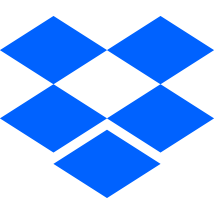
Login - DropboxLogin to Dropbox. Bring your photos, docs, and videos anywhere and keep your files safe.
|





