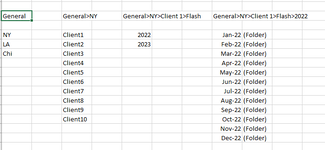bababooey707
New Member
- Joined
- Jan 11, 2023
- Messages
- 2
- Office Version
- 365
- Platform
- Windows
Hi All,
Each close month my analyst has to manually go to each individual clients sharepoint file and get a variance comment from them. I'm looking to create a macro to dump all the clients into one file and then I can dynamically look up to their sheet. There are a few tabs on the file, but I would just want the first tab called "Flash" from each client. I tried to use an Indirect formula, but realized it only works when each file is open and there are over 80+ clients.
The Sharepoint folder is organized like the below
Finance>General>NY>Client 1>Flash>2022>2022.12 - December> *Client File
Finance>General>LA>Client 2>Flash>2022>2022.12 - December> *Client File
*Client Files aren't always named in the same way, but there's only one file in the folder, so I would just want to grab any file under the current month.
And is it possible to name the tab after the Client name?
Appreciate any help at all and I will be continuing trying to think of a better way to do this! Let me know if anything was unclear.
Each close month my analyst has to manually go to each individual clients sharepoint file and get a variance comment from them. I'm looking to create a macro to dump all the clients into one file and then I can dynamically look up to their sheet. There are a few tabs on the file, but I would just want the first tab called "Flash" from each client. I tried to use an Indirect formula, but realized it only works when each file is open and there are over 80+ clients.
The Sharepoint folder is organized like the below
Finance>General>NY>Client 1>Flash>2022>2022.12 - December> *Client File
Finance>General>LA>Client 2>Flash>2022>2022.12 - December> *Client File
*Client Files aren't always named in the same way, but there's only one file in the folder, so I would just want to grab any file under the current month.
And is it possible to name the tab after the Client name?
Appreciate any help at all and I will be continuing trying to think of a better way to do this! Let me know if anything was unclear.