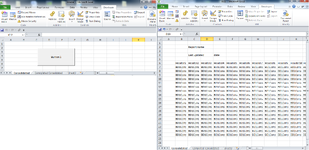Hello!
I have 15 sepereate worksheets used by different people ("Sheet1","Sheet2" etc), each of which have 2 tabs "Consolidated" & "Completed Consolidated".
I download all 15 worksheets into a folder "Pipeline Update".
I then have a worksheet called "Master" which has 2 tabs like the above "Consolidated" & "Completed Consolidated" that i need to copy from those 15 into this single worksheet.
At the moment what i do is open the "Master" worksheet and delete the old data in both tabs in range B7:AQ7 (there is data around the range which needs to stay).
I then open "Sheet1", click on the "Consolidated" tab, copy the data range from B7:AQ7, paste into the "Consolidated" tab in "Master" worksheet, then do the same for the "Compelted Consolidated" tab (same range) into the "Completed Consolidated" tab in the "Master" worksheet, i do this for the other 14 sheets.
What i'm trying to do is automate this instead of manually copy/pasting data, by creating a button with the macro "Update".
Things to note:
"Compelted Consolidated" tab for the 15, may have nothing in the range to copy over.
Sometimes (not always) there are filters/hidden rows, i need all the data in that range copied over.
I'm hoping for no gaps in the rows when the data is copied over.
Example image of "Sheet1" Consolidated data tab data that i need to copy over.

Hope that made sense, any help would be amazing!
I have 15 sepereate worksheets used by different people ("Sheet1","Sheet2" etc), each of which have 2 tabs "Consolidated" & "Completed Consolidated".
I download all 15 worksheets into a folder "Pipeline Update".
I then have a worksheet called "Master" which has 2 tabs like the above "Consolidated" & "Completed Consolidated" that i need to copy from those 15 into this single worksheet.
At the moment what i do is open the "Master" worksheet and delete the old data in both tabs in range B7:AQ7 (there is data around the range which needs to stay).
I then open "Sheet1", click on the "Consolidated" tab, copy the data range from B7:AQ7, paste into the "Consolidated" tab in "Master" worksheet, then do the same for the "Compelted Consolidated" tab (same range) into the "Completed Consolidated" tab in the "Master" worksheet, i do this for the other 14 sheets.
What i'm trying to do is automate this instead of manually copy/pasting data, by creating a button with the macro "Update".
Things to note:
"Compelted Consolidated" tab for the 15, may have nothing in the range to copy over.
Sometimes (not always) there are filters/hidden rows, i need all the data in that range copied over.
I'm hoping for no gaps in the rows when the data is copied over.
Example image of "Sheet1" Consolidated data tab data that i need to copy over.
Hope that made sense, any help would be amazing!