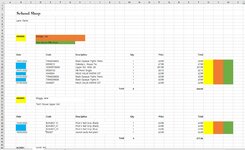dc007c0231
New Member
- Joined
- Dec 3, 2009
- Messages
- 5
Morning all,
I need to produce a list from an imported PDF file in Excel. The list has multiple accounts on it showing what they have bought in a store. This results in some people having one line and some with 20 etc. I need all of this data in a clean list with all the relevant data added to the end columns. I have attached an image showing the template and what I need.
I need B10 copied to col U against each row of data (where there are transactions only), I need the blank cells under the dates populated with the date from above (only where there's a transaction) and the name and form as well (as per the colour coding). I could record a macro to do this for the first entry but I don't know how to repeat it down the entire sheet (8000 rows) which have different number of rows in each set of data.
Can anyone help please?
Thanks
James
I need to produce a list from an imported PDF file in Excel. The list has multiple accounts on it showing what they have bought in a store. This results in some people having one line and some with 20 etc. I need all of this data in a clean list with all the relevant data added to the end columns. I have attached an image showing the template and what I need.
I need B10 copied to col U against each row of data (where there are transactions only), I need the blank cells under the dates populated with the date from above (only where there's a transaction) and the name and form as well (as per the colour coding). I could record a macro to do this for the first entry but I don't know how to repeat it down the entire sheet (8000 rows) which have different number of rows in each set of data.
Can anyone help please?
Thanks
James