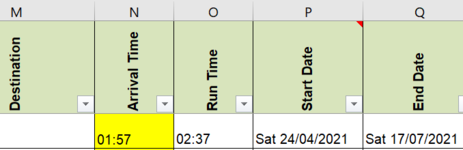ChloeSpurge
New Member
- Joined
- May 5, 2021
- Messages
- 25
- Office Version
- 2016
- Platform
- Windows
Hi,
I'd like a macro that allows users to quickly filter the start date (column P) through the use of a pop up calendar allowing them to click the date or dates they wish filter (column p) , thus showing all data (rows) that start on those dates. So essentially just a filter macro with a visual calendar, but the calendar should only show the date range within column P.

Thanks for any help in advance
Chloe
I'd like a macro that allows users to quickly filter the start date (column P) through the use of a pop up calendar allowing them to click the date or dates they wish filter (column p) , thus showing all data (rows) that start on those dates. So essentially just a filter macro with a visual calendar, but the calendar should only show the date range within column P.
Thanks for any help in advance
Chloe