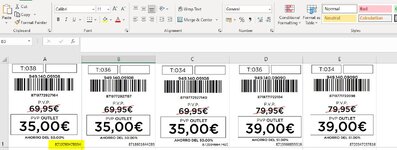Good morning
I'm looking for somebody who can help me with below.
In row (1:1) i have cells containing a image and a barcode nr 87.....
The idea is that i have a scanner that scan a 87.... barcode in an window.
The marco should look up this value in row (1:1) if the unique cell is found (and selected) i.e D1 then the active selected cell should be printed.

 docs.google.com
docs.google.com
Hope anyone can help me with this.
Thanks in advance.
Din
I'm looking for somebody who can help me with below.
In row (1:1) i have cells containing a image and a barcode nr 87.....
The idea is that i have a scanner that scan a 87.... barcode in an window.
The marco should look up this value in row (1:1) if the unique cell is found (and selected) i.e D1 then the active selected cell should be printed.
eci zebra printer.xlsx
Sheet1 8719769478334,8718601644289,8720346647401,8719366855316,8720347237816 3302
Hope anyone can help me with this.
Thanks in advance.
Din