I’ve been given an assignment to create a workbook template. It consists primarily of data from other spreadsheets that is copied and pasted manually into the template onto blank sheets. The number of columns will vary by user, and on one sheet, I need to be able to add 2 custom columns with headers at the far right without knowing how many columns there will be. The cells in one of the columns will also need a drop down menu without knowing how many rows there will be. I currently have a single macro created to auto-size the columns, add borders, etc. but I have no idea how to control where these new columns would be created. Any help would be greatly appreciated! Thank you in advance.
-
If you would like to post, please check out the MrExcel Message Board FAQ and register here. If you forgot your password, you can reset your password.
You are using an out of date browser. It may not display this or other websites correctly.
You should upgrade or use an alternative browser.
You should upgrade or use an alternative browser.
Macro to format pasted data
- Thread starter wzthxj
- Start date
Excel Facts
Highlight Duplicates
Home, Conditional Formatting, Highlight Cells, Duplicate records, OK to add pink formatting to any duplicates in selected range.
Since its an assignment.
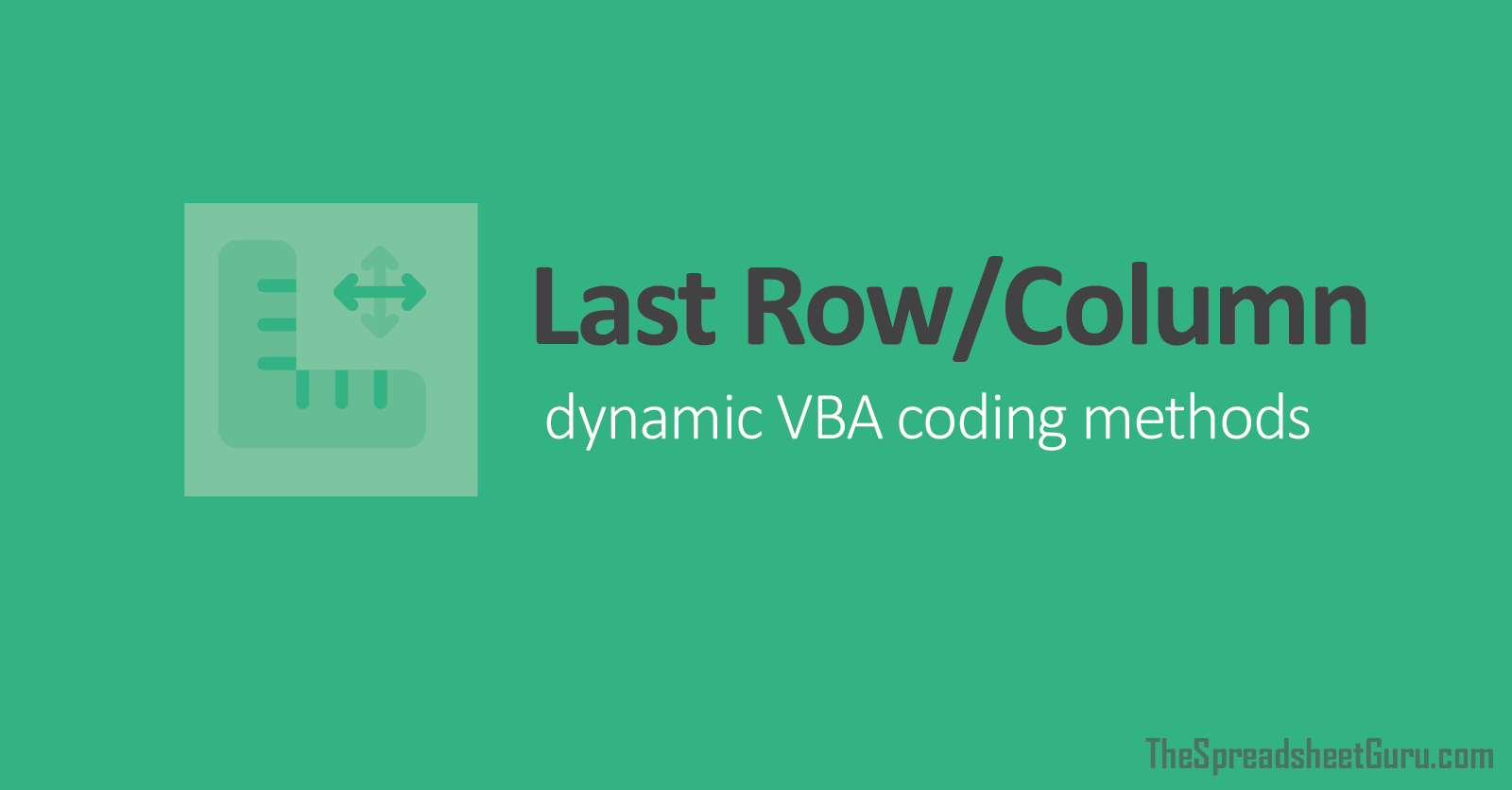
 www.google.com
www.google.com
Generally in Excel we are dealing with a single block of data. Wether it be a formal table or otherwise.
Finding the last row or last column is something that needs to happen often. The link supplied shows a few methods.
This is used I'd say most often for last row.
The key here is selecting a column of data that is fully populated. In the above it looks in Column A.
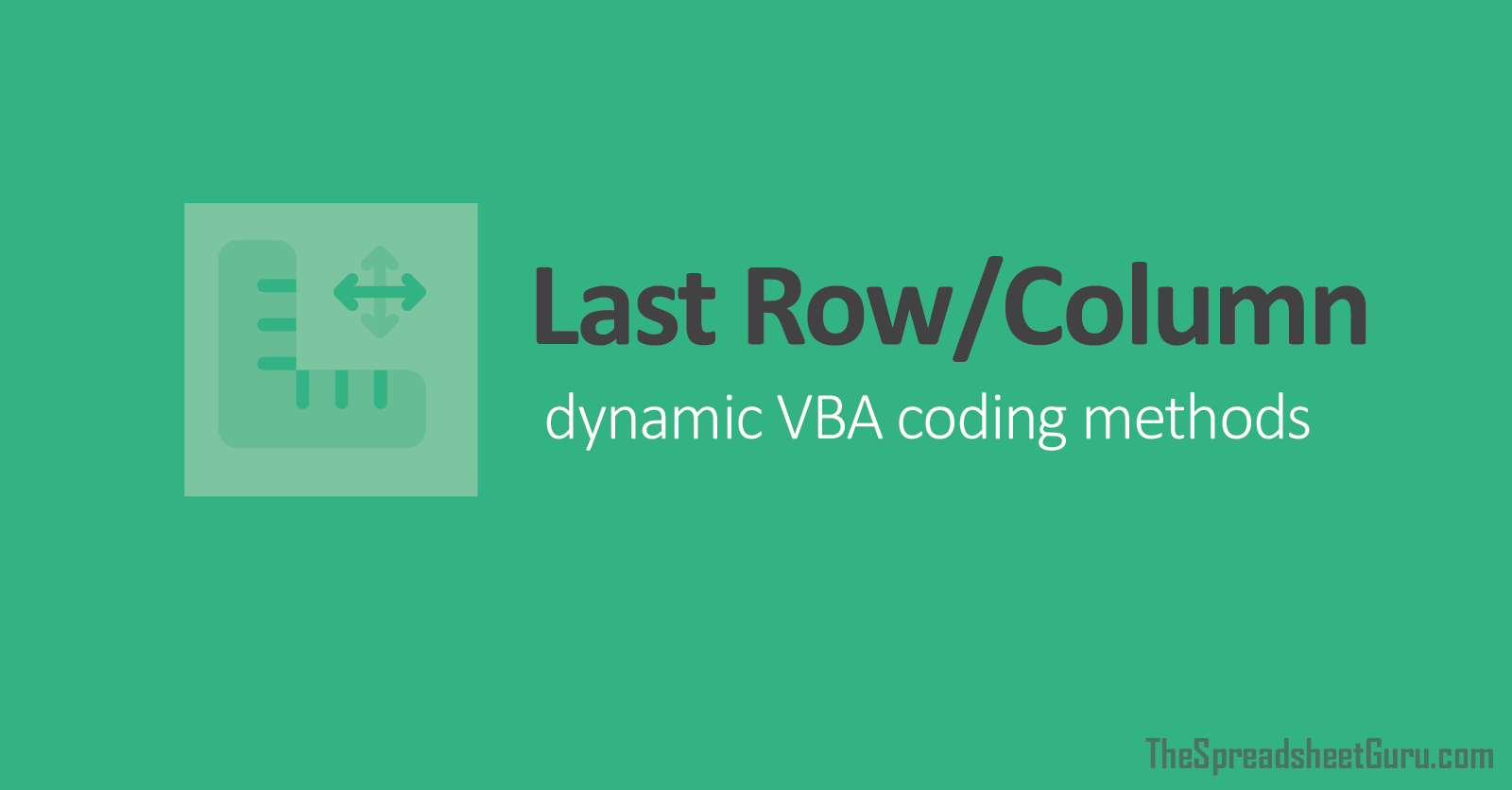
VBA Code To Find Last Row Or Last Column (Best Way)
Discover the best methods to make your VBA code dynamic by coding in a way that allows your macros to automatically expand and collapse based on the size of each individual data set. This can be done by finding the Last Row or Last Column of your particular data range.
Generally in Excel we are dealing with a single block of data. Wether it be a formal table or otherwise.
Finding the last row or last column is something that needs to happen often. The link supplied shows a few methods.
This is used I'd say most often for last row.
VBA Code:
'Ctrl + Shift + End
LastRow = sht.Cells(sht.Rows.Count, "A").End(xlUp).RowThe key here is selecting a column of data that is fully populated. In the above it looks in Column A.
Upvote
0
Thank you for your reply, but unfortunately I don’t know how to use the information. Appreciate your time though.Since its an assignment.
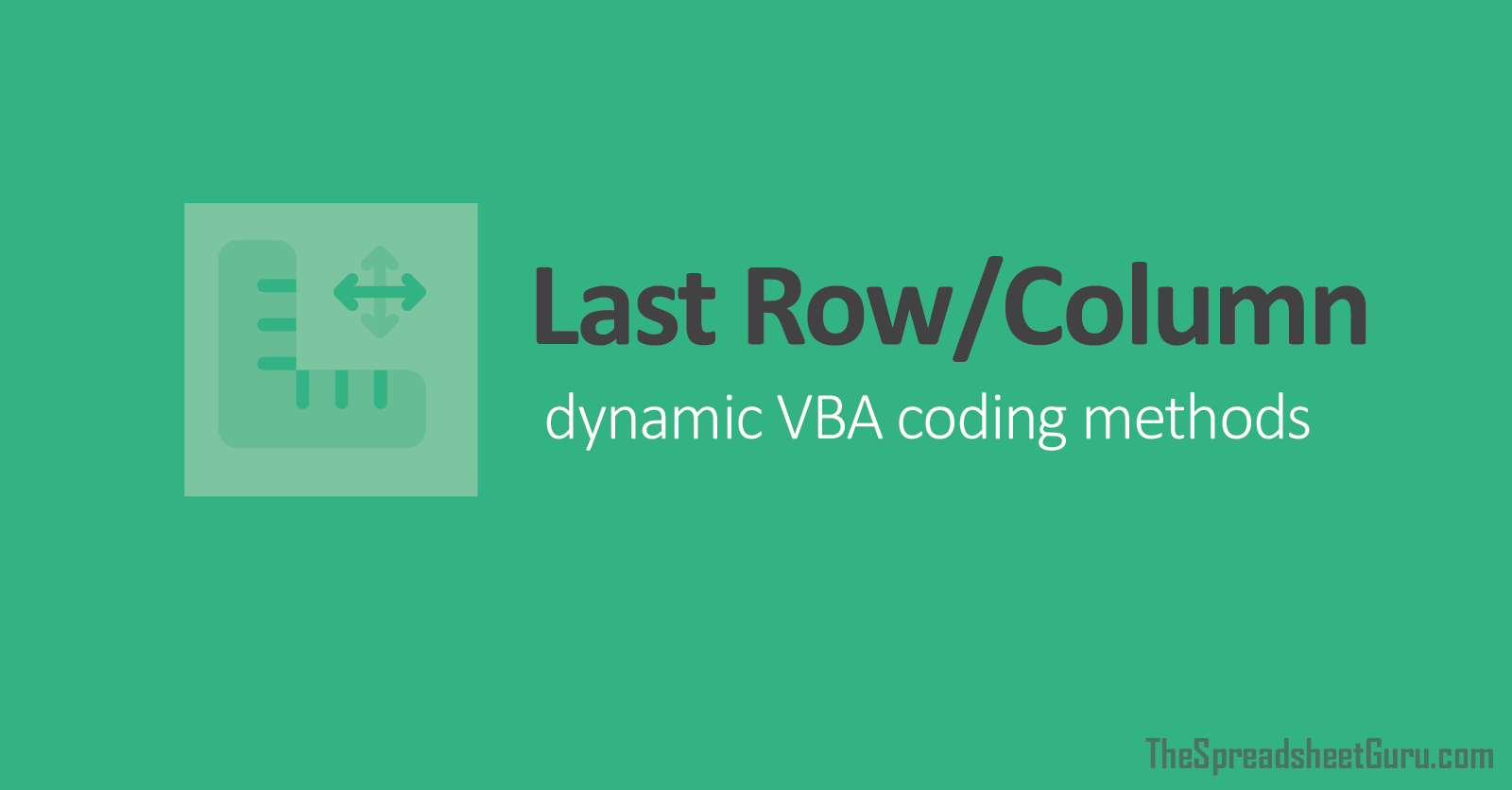
VBA Code To Find Last Row Or Last Column (Best Way)
Discover the best methods to make your VBA code dynamic by coding in a way that allows your macros to automatically expand and collapse based on the size of each individual data set. This can be done by finding the Last Row or Last Column of your particular data range.www.google.com
Generally in Excel we are dealing with a single block of data. Wether it be a formal table or otherwise.
Finding the last row or last column is something that needs to happen often. The link supplied shows a few methods.
This is used I'd say most often for last row.
VBA Code:'Ctrl + Shift + End LastRow = sht.Cells(sht.Rows.Count, "A").End(xlUp).Row
The key here is selecting a column of data that is fully populated. In the above it looks in Column A.
Upvote
0
Similar threads
- Question
- Replies
- 21
- Views
- 513
- Replies
- 7
- Views
- 246
- Question
- Replies
- 1
- Views
- 189
- Solved
- Replies
- 2
- Views
- 352





