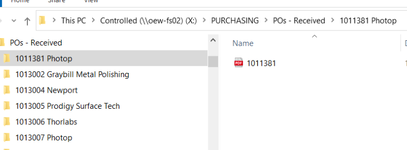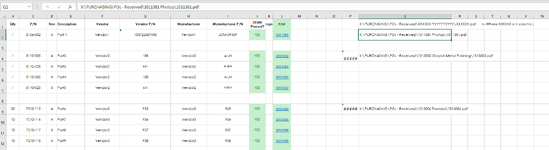caligirl626
New Member
- Joined
- Nov 28, 2022
- Messages
- 24
- Office Version
- 365
- Platform
- Windows
Ok, in this spreadsheet, I need a macro to generate a filepath in column Q which points to a pdf, based on the pdf's filename which will always be the "PO# in column L.pdf"
Cells Q2, Q4, and Q9 are showing examples of the final filepath, manually generated.
Cells Q2, Q4, and Q9 are showing examples of the final filepath, manually generated.
- The pdfs are organized into corresponding folders on a network drive, as shown in the file explorer pic (the pic is showing the filepath of cell Q2 in the spreadsheet)
- The location will always follow the same pattern: X:\PURCHASING\POs - Received\XXXXXX YYYYYY\XXXXXX.pdf <--Where XXXXXX is the PO# from column L.
- "YYYYYY" is the only variable, and will change per PO#. The macro should take that into account.
- The final request would be to Hyperlink Column L to the filepath of column Q