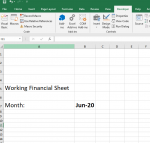Stevendytonthomas
New Member
- Joined
- May 14, 2020
- Messages
- 2
- Office Version
- 2019
- Platform
- Windows
Hi All,
This is my first post, so apologies if I don't make much sense.
I am trying to create a macro on Excel 2019 for the following scenario:
I have a sheet entitled 'Cover Sheet' which has a drop down box in B7 which contain months (Jun-20, Jul-20, etc)
I then have a sheet entitled 'Occupancy' which has days from 01/06/2020 - 31/05/2021 listed from columns C to NC.
Is there an easy way to create a macro so that when, for example, June 2020 is chosen from the drop down box, all other columns are hidden that are not June.
Hope I have made sense on this.
Thanks
Steve
This is my first post, so apologies if I don't make much sense.
I am trying to create a macro on Excel 2019 for the following scenario:
I have a sheet entitled 'Cover Sheet' which has a drop down box in B7 which contain months (Jun-20, Jul-20, etc)
I then have a sheet entitled 'Occupancy' which has days from 01/06/2020 - 31/05/2021 listed from columns C to NC.
Is there an easy way to create a macro so that when, for example, June 2020 is chosen from the drop down box, all other columns are hidden that are not June.
Hope I have made sense on this.
Thanks
Steve