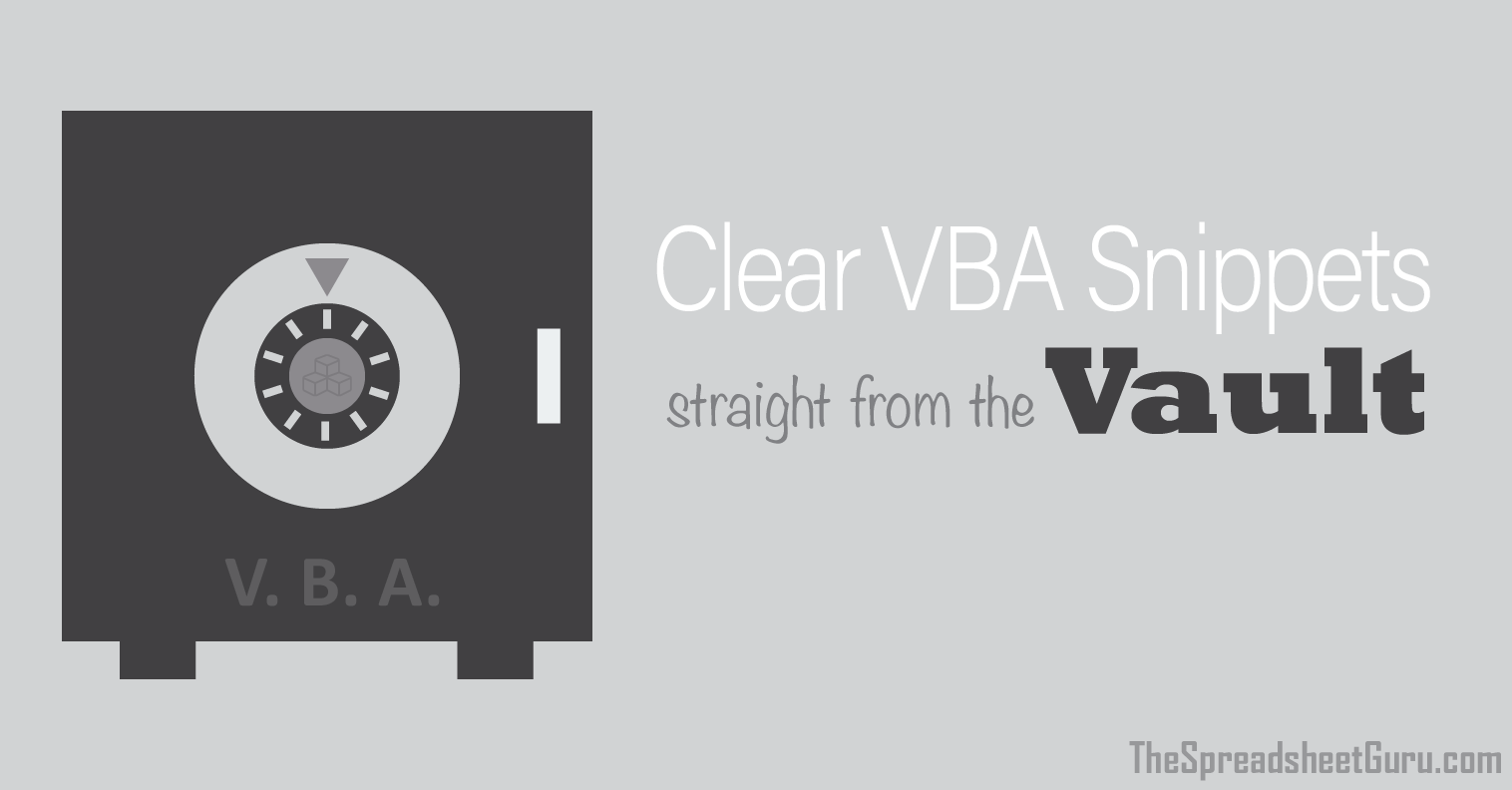I am trying to take data from individual files in a folder and copy them to a master document.
This is because my data has been recorded in a new work book for each day then saved to a folder by month - I need the data all in one sheet so I can study 12 months worth of files!
I know there has to be a better way than opening them one by one - but my attempts to do this cant get me past locating the folder where the individual workbooks are, and the requirement to open different workbook names.
Any help would be greatly appreciated, finding a way to do this could potentially save me days/weeks of work!
This is because my data has been recorded in a new work book for each day then saved to a folder by month - I need the data all in one sheet so I can study 12 months worth of files!
I know there has to be a better way than opening them one by one - but my attempts to do this cant get me past locating the folder where the individual workbooks are, and the requirement to open different workbook names.
Any help would be greatly appreciated, finding a way to do this could potentially save me days/weeks of work!