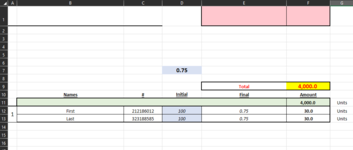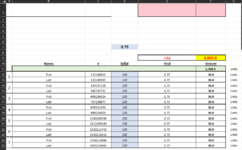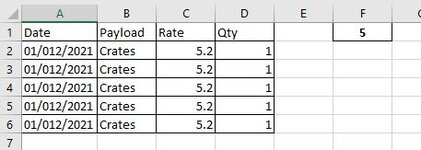Hello! I am looking to have a macro that will copy a selection of cells (A12-G13) that are serving as a template and paste it multiple times below and the number of times it is pasted is based on a user input that would be promped in an input box when the macro is started?
-
If you would like to post, please check out the MrExcel Message Board FAQ and register here. If you forgot your password, you can reset your password.
You are using an out of date browser. It may not display this or other websites correctly.
You should upgrade or use an alternative browser.
You should upgrade or use an alternative browser.
Macro to paste multiple times based on user input
- Thread starter liddy4879
- Start date
Excel Facts
Format cells as date
Select range and press Ctrl+Shift+3 to format cells as date. (Shift 3 is the # sign which sort of looks like a small calendar).
Joe4
MrExcel MVP, Junior Admin
- Joined
- Aug 1, 2002
- Messages
- 72,160
- Office Version
- 365
- Platform
- Windows
Welcome to the Board!
Try this:
Try this:
VBA Code:
Sub MyCopy()
Dim c As Integer
Dim e As Integer
' Prompt user for how many times they would like to copy
c = InputBox("How many copies would you like to make?")
' Calculate ending row
e = (c * 2) + 13
' Copy from A12:G13
Range("A12:G13").Copy Range("A14:A" & e)
End Sub
Upvote
0
Solution
Thank you, this works great!Welcome to the Board!
Try this:
VBA Code:Sub MyCopy() Dim c As Integer Dim e As Integer ' Prompt user for how many times they would like to copy c = InputBox("How many copies would you like to make?") ' Calculate ending row e = (c * 2) + 13 ' Copy from A12:G13 Range("A12:G13").Copy Range("A14:A" & e) End Sub
Upvote
0
Upvote
0
Similar threads
- Replies
- 2
- Views
- 88
- Replies
- 1
- Views
- 106
- Solved
- Replies
- 1
- Views
- 477
- Replies
- 3
- Views
- 496
- Replies
- 3
- Views
- 115