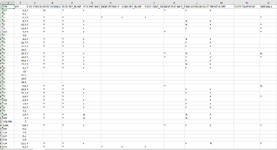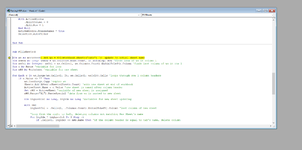Hello, I'm fairly new at macros and I need some help!
I have a sheet that's made of column heads and the data below it. I need to create a new sheet that is named for the column head, and populate those sheets with the data located under the column name. However, in the column there are empty slots which need to be filtered out. In addition, I need to keep the MP column and have that added to each sheet.
I have tried recording macros but it is not general enough so that if the column heads have different names, it will still work.
I realise this is a complicated project and I am welcome to any suggested solutions.
Thank you!
I have a sheet that's made of column heads and the data below it. I need to create a new sheet that is named for the column head, and populate those sheets with the data located under the column name. However, in the column there are empty slots which need to be filtered out. In addition, I need to keep the MP column and have that added to each sheet.
I have tried recording macros but it is not general enough so that if the column heads have different names, it will still work.
I realise this is a complicated project and I am welcome to any suggested solutions.
Thank you!