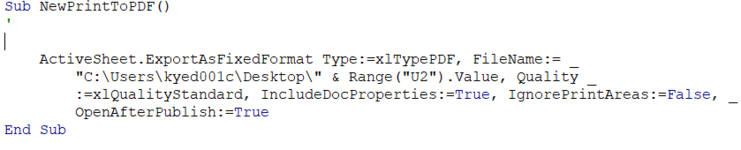Hi
I am sitting whit a problem I can't solved right now. I am working on a sheet where we are more users.
I wanted to make a button to make the sheet to a pdf a save it on how ever use the spreadsheet desktop.
I don't seem to find a solution on the internet and therefor ask here.
Right now it only works for me as a user. but i wanted it to work for my colleges as well
hope you can help.
BR
I am sitting whit a problem I can't solved right now. I am working on a sheet where we are more users.
I wanted to make a button to make the sheet to a pdf a save it on how ever use the spreadsheet desktop.
I don't seem to find a solution on the internet and therefor ask here.
Right now it only works for me as a user. but i wanted it to work for my colleges as well
hope you can help.
BR