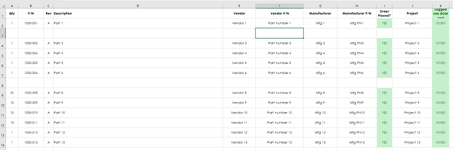caligirl626
New Member
- Joined
- Nov 28, 2022
- Messages
- 24
- Office Version
- 365
- Platform
- Windows
Hello everyone. Looking for a macro that will copy row information from column A through L.

This code below copies a single row, in this case Row 2, cells A2:K2, as shown above.
How can the code be modified to copy all the columns, A thru K, of user selected A column cells?
For the example shown below, if cells A4 to A7 are selected, the macro should copy array A4:K7

The macro should consider that the number of the user selected column A cells will vary. TIA
This code below copies a single row, in this case Row 2, cells A2:K2, as shown above.
VBA Code:
Sub Macro1()
'
' Macro1 Macro
'
'
ActiveCell.Range("A1:K1").Select
Selection.Copy
End SubHow can the code be modified to copy all the columns, A thru K, of user selected A column cells?
For the example shown below, if cells A4 to A7 are selected, the macro should copy array A4:K7
The macro should consider that the number of the user selected column A cells will vary. TIA