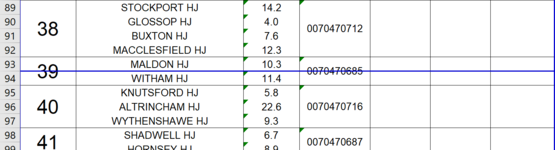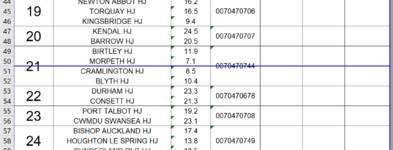Hi all,
I am looking for a macro that will be able to shift the automatically generated page breaks either up or down to the nearest drawn border as shown in the picture. I generate a list of loads that we will be sending out on a daily basis and I cannot have half of the load on one page and the rest on the other. It has to be together. Would anyone be able to help as I tried some solutions found over the internet but they don't seem to be working or are semi-working (on part of the document only)
I am looking for a macro that will be able to shift the automatically generated page breaks either up or down to the nearest drawn border as shown in the picture. I generate a list of loads that we will be sending out on a daily basis and I cannot have half of the load on one page and the rest on the other. It has to be together. Would anyone be able to help as I tried some solutions found over the internet but they don't seem to be working or are semi-working (on part of the document only)