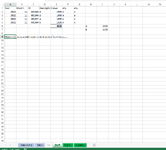jimbogarner
Board Regular
- Joined
- Apr 22, 2010
- Messages
- 100
Hi,
I need a macro that can essentially pick up data from a 'data dump' tab, this then looks up a particular code in column C against a table which will then identify which 'tab' it needs moving to. The data is to then be moved underneath the latest row that has any data in it. The only issue being is that it needs to identify if there is anything in the entire row, as the data won't always start in column A, there could be nothing in columns A-F but data starts in column G, so it needs to know that cell G50 (for example) has data in it and therefore the new data needs moving into row 52 (ideally we'd have a row spacer between each period)
I can't seem to insert an example spreadsheet so I've just added some images, apologies as this is a simplified version I just have a lot of sensitive data in the file I need the macro for so it will take me a while to desensitise it;
Image 1 = Data dump
Image 2 = lookup table
Images 3 & 4 = sorted data examples
Thanks,
James
I need a macro that can essentially pick up data from a 'data dump' tab, this then looks up a particular code in column C against a table which will then identify which 'tab' it needs moving to. The data is to then be moved underneath the latest row that has any data in it. The only issue being is that it needs to identify if there is anything in the entire row, as the data won't always start in column A, there could be nothing in columns A-F but data starts in column G, so it needs to know that cell G50 (for example) has data in it and therefore the new data needs moving into row 52 (ideally we'd have a row spacer between each period)
I can't seem to insert an example spreadsheet so I've just added some images, apologies as this is a simplified version I just have a lot of sensitive data in the file I need the macro for so it will take me a while to desensitise it;
Image 1 = Data dump
Image 2 = lookup table
Images 3 & 4 = sorted data examples
Thanks,
James