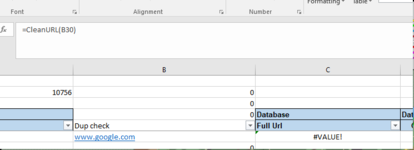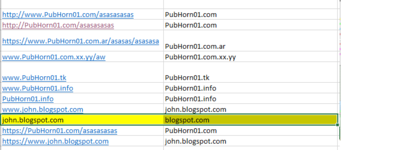Hello All,
Im looking into learning how to macro all the cells say in column A to remove the following from a website entry, example http://www.PubHorn01.com.ar or https://www.PubHorn01.com.ar or www.PubHorn01.com, http://www.PubHorn01.com/adasdasd, now i've tried using find and replace then recording it as a macro, but my problem is the data is not constant, i just want my end result to be .PubHorn01.com.ar, but again that raises another issue some website just ends with .com , some website has .com.ph , au , ar etc . so the condition must be itll keep both .com.xx and .com. and it would also ignore not make any changes to correct format entries.
from this data
www.PubHorn01.com.xx/
www.PubHorn01.tk
www.PubHorn01.info
PubHorn01.info
expected results is
PubHorn01.com
PubHorn01.com.ar
PubHorn01.com.xx
PubHorn01.tk
PubHorn01.info
PubHorn01.info
Im looking into learning how to macro all the cells say in column A to remove the following from a website entry, example http://www.PubHorn01.com.ar or https://www.PubHorn01.com.ar or www.PubHorn01.com, http://www.PubHorn01.com/adasdasd, now i've tried using find and replace then recording it as a macro, but my problem is the data is not constant, i just want my end result to be .PubHorn01.com.ar, but again that raises another issue some website just ends with .com , some website has .com.ph , au , ar etc . so the condition must be itll keep both .com.xx and .com. and it would also ignore not make any changes to correct format entries.
from this data
www.PubHorn01.com.xx/
www.PubHorn01.tk
www.PubHorn01.info
PubHorn01.info
expected results is
PubHorn01.com
PubHorn01.com.ar
PubHorn01.com.xx
PubHorn01.tk
PubHorn01.info
PubHorn01.info
Last edited: