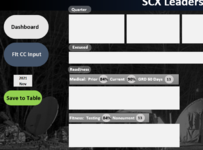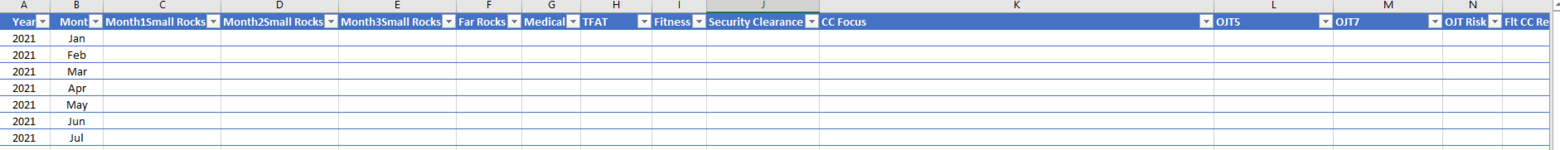Howdy team,
I'm hoping that this isn't a terribly newby question. I'm attempting to use Excel in a way that it's not really meant for. I'm using it as a end of shift note taking and reference dashboard.
I need assistance in figuring out how I can automatically copy everything from the input SHEET to the Table SHEET based on year and month. Both the Year and Month are in separate cells. And all the input cells are in merged cells throughout the input Sheet. I think if I had a way to select the cell in Column 'C' that corresponded to the year and date, I think I can figure out how to copy everything over.
I'm hoping that this isn't a terribly newby question. I'm attempting to use Excel in a way that it's not really meant for. I'm using it as a end of shift note taking and reference dashboard.
I need assistance in figuring out how I can automatically copy everything from the input SHEET to the Table SHEET based on year and month. Both the Year and Month are in separate cells. And all the input cells are in merged cells throughout the input Sheet. I think if I had a way to select the cell in Column 'C' that corresponded to the year and date, I think I can figure out how to copy everything over.