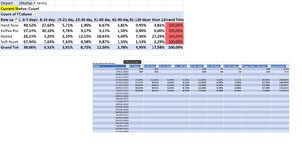excelnewbie765
New Member
- Joined
- Feb 17, 2022
- Messages
- 1
- Office Version
- 365
- Platform
- Windows
Hi, I wonder how to create VBA macros that are able to copy-paste values from a Pivot row to a table in another sheet. Be mindful that his pivot has several rows and I need to copy the values from each row to different tables in another sheet. This is a repetitive task that I need to do on weekly basis.. so I would like to automate it as much as possible. Thank you for the answer!