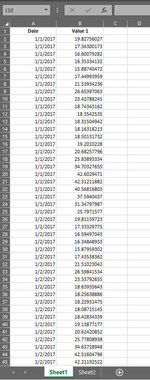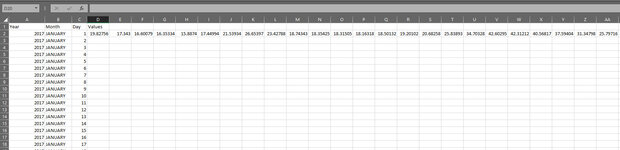Hello Everyone,
I am trying to find a macro solution to the following formatting issue.
I have 2 columns in sheet1 (see attached picture); the date column and Value 1 column. I have multiple values for the same date for the whole year and I want to change the format to be as per sheet 2 (attached picture)
Basically, I want all the values of the same date to be copied and pasted in a transposed manner in the correct row on sheet 2. The selection of the values in sheet 1 should be based on the date. it would be great to have a loop that goes through the dates by increasing one day at a time.
in my own programing language, it would be:
Select range in column B where the range in column A date is equal to a specific date
copy the selection
paste transposed in sheet2
go to the next date and repeat
Thank you in advance
Regards
SamyB
I am trying to find a macro solution to the following formatting issue.
I have 2 columns in sheet1 (see attached picture); the date column and Value 1 column. I have multiple values for the same date for the whole year and I want to change the format to be as per sheet 2 (attached picture)
Basically, I want all the values of the same date to be copied and pasted in a transposed manner in the correct row on sheet 2. The selection of the values in sheet 1 should be based on the date. it would be great to have a loop that goes through the dates by increasing one day at a time.
in my own programing language, it would be:
Select range in column B where the range in column A date is equal to a specific date
copy the selection
paste transposed in sheet2
go to the next date and repeat
Thank you in advance
Regards
SamyB