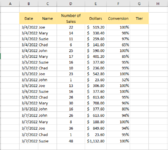normalkiwi
New Member
- Joined
- Mar 21, 2022
- Messages
- 1
- Office Version
- 365
- Platform
- Windows
Hi all,
I am trying to make a tiered list, or rank, to rank employees success. There are 2 things I am looking for in the rankings, number of sales that day and the conversion rate.
Tier 1: Sales greater or equal to 30 and 100% conversion Output: 1
Tier 2: Sales greater or equal to 25 and 99%-95% conversion. Output: 2
Tier 3: Sales greater or equal to 20 and 94%-90% conversion. Output: 3
Tier 4: whatever is leftover Output: 4
I am having trouble if this is something I can do with a IF/AND formula? If so, what does something like this look like?
Thanks
I am trying to make a tiered list, or rank, to rank employees success. There are 2 things I am looking for in the rankings, number of sales that day and the conversion rate.
Tier 1: Sales greater or equal to 30 and 100% conversion Output: 1
Tier 2: Sales greater or equal to 25 and 99%-95% conversion. Output: 2
Tier 3: Sales greater or equal to 20 and 94%-90% conversion. Output: 3
Tier 4: whatever is leftover Output: 4
I am having trouble if this is something I can do with a IF/AND formula? If so, what does something like this look like?
Thanks