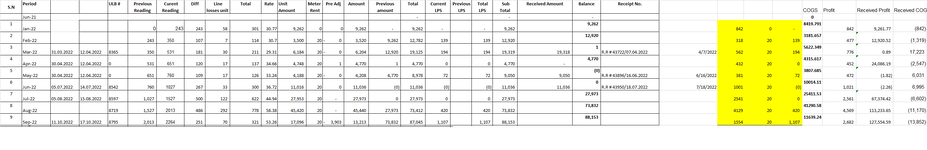NaushadAnwar
New Member
- Joined
- Oct 8, 2017
- Messages
- 11
Hello Everyone,
we are using simple method of Billing but now we need to add cost based received payment analysis. Scenario is that we issued a bill to company amounting to Rs. 9262/- which included 10% amount (Profit) & COGS sales cost. we need to separate the marginal 10% amount from payments to check how much the company paid billed amount (COGS) and how much marginal profit (Profit). companies also pay lumpsum amount not bill to bill. some calculations have been done in last of the sheet to separate cogs and profit from unit amount but i am confused
with breaking payment amount and in last the balance amount.
pls help.
we are using simple method of Billing but now we need to add cost based received payment analysis. Scenario is that we issued a bill to company amounting to Rs. 9262/- which included 10% amount (Profit) & COGS sales cost. we need to separate the marginal 10% amount from payments to check how much the company paid billed amount (COGS) and how much marginal profit (Profit). companies also pay lumpsum amount not bill to bill. some calculations have been done in last of the sheet to separate cogs and profit from unit amount but i am confused
with breaking payment amount and in last the balance amount.
pls help.