Hi ,
I'm trying to combine two tables with power pivot to see prefer SKU per Posname according to State and RetailCategory.
1. table is Base with columns Posname, Entity, RetailCategory, Sales person ID
2. table is prefer SKU with colmns Entity, RetailCategory, SKU name, days
I created a helper column in both tables with a combination of State & RetailCategory as single column and "key" table with all combination of State & RetailCategory . Then I load it all to power pivot , created relation and result is wrong , I simply get all possible SKUs and states per posname.
View attachment 7566
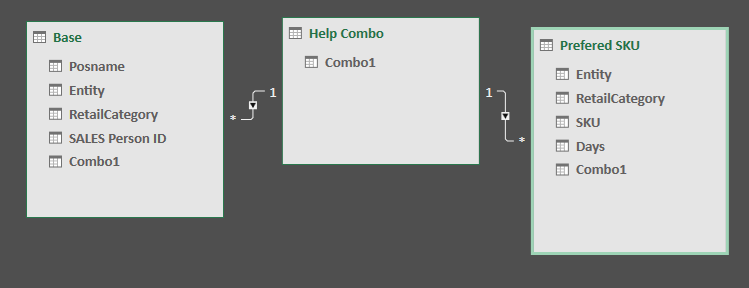
What am I doing wrong?
Google drive link to example file

 drive.google.com
drive.google.com
I'm trying to combine two tables with power pivot to see prefer SKU per Posname according to State and RetailCategory.
1. table is Base with columns Posname, Entity, RetailCategory, Sales person ID
2. table is prefer SKU with colmns Entity, RetailCategory, SKU name, days
I created a helper column in both tables with a combination of State & RetailCategory as single column and "key" table with all combination of State & RetailCategory . Then I load it all to power pivot , created relation and result is wrong , I simply get all possible SKUs and states per posname.
View attachment 7566
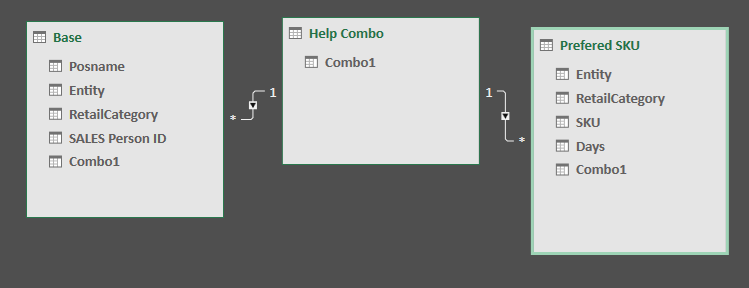
What am I doing wrong?
Google drive link to example file
Base many to many.xlsx
 drive.google.com
drive.google.com
Last edited:





