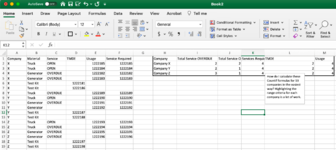MaintenanceReportGuy
New Member
- Joined
- Nov 24, 2020
- Messages
- 6
- Office Version
- 2016
- Platform
- Windows
- MacOS
Good evening gentlemen and women, I'm starting to learn the basics with VLookup, XLookup, Power Query and CountIf Formulas, however I can't seem to wrap my head around how to develop a solution to this one. Basically, I'm running a report on many different companies (X,Y,Z) all in one worksheet. The information contains every single item on their property book, and the main columns I'm looking at is how many the Company has that needs a service (Overdue, or Open), how many require Usage (there's a material number value inputed next to each piece of equipment in a column named Usage), then calibration..so on and so forth. So what I'm thinking is I need a CountIf formula that basically does this; for Usage (Column D) ; CountIFS ("search column A", "Company Name", "search column D", "any material number"). However I keep getting 0 even though I know there are values there. I tried using the "<>" for "any material number", and I got a count of everything that was in Column A as well not just D. So how can I just get a count of column D, if the criteria is the company in column A? I feel like if I figure that out, I can just replicate the formula to match my other columns. I'll have to make a new excel to show an example because unfortunately the one i'm working on is FOUO.