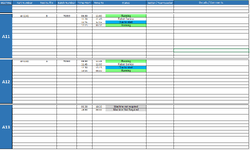Question
I hope this makes sense of what am trying to ask.
i have never done anything with VBA before so would not even no where to start.
But just a little about what I have, I have one excel sheet with a list of machines each machine has 13 lines within the excel file, that through out the day one of the workers will manually input any problems with the relevant machine into the excel sheet so some machines could just have one line and others could have 5 or 6 line of information.
The master file is just a blank template that each morning they will open and do a Save As. name the file as the day IE 28th they then transfer the last line of the previous days sheet into the new sheet named as say the 27th.
So what I was thinking is if a VBA could be done that takes the last line of each machine for that day and puts it into the first line of each relevant machine within the Master excel and then it’s just a case of open the master do a save as and it’s ready to to use again.
The master would always be a static file in the same location and name never changes the only thing that would change is the save as with in the folder it would be like folder name 2022/November/28th so we keep a file for every 24hrs.
Thanks for any help. I will get a file sent Tuesday when am back to make more sense.
Thank
I hope this makes sense of what am trying to ask.
i have never done anything with VBA before so would not even no where to start.
But just a little about what I have, I have one excel sheet with a list of machines each machine has 13 lines within the excel file, that through out the day one of the workers will manually input any problems with the relevant machine into the excel sheet so some machines could just have one line and others could have 5 or 6 line of information.
The master file is just a blank template that each morning they will open and do a Save As. name the file as the day IE 28th they then transfer the last line of the previous days sheet into the new sheet named as say the 27th.
So what I was thinking is if a VBA could be done that takes the last line of each machine for that day and puts it into the first line of each relevant machine within the Master excel and then it’s just a case of open the master do a save as and it’s ready to to use again.
The master would always be a static file in the same location and name never changes the only thing that would change is the save as with in the folder it would be like folder name 2022/November/28th so we keep a file for every 24hrs.
Thanks for any help. I will get a file sent Tuesday when am back to make more sense.
Thank