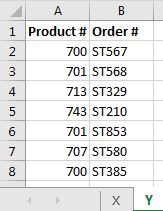I'm working with a large amount of data in two separate tabs:
Tab X: Column A (Product #) contains a list of product numbers (e.g. 700, 701, etc). Column B (Load ID) contains a unique ID for one specific unit of that product (e.g. 12345, 12346, etc).
Tab Y: Column A (Product #) contains a list of product numbers again (e.g. 700, 701, etc). Column B (Order #) contains a list of customer orders (e.g. ST567, ST568).
I am trying to match the product numbers in tab X with the product numbers in tab Y and return a unique customer order number (column B) that relates to that product number. However, I can only use each order number once, I can't have duplicates. Put differently, I am attempting to pair unique ID's of various product numbers to unique order numbers of the same product without duplicates.
I've attempted various index and match formulae as well as various vlookup formulae with nested ifs. I don't believe I have gotten close with either of these.
Thank you in advance for any help you can provide!!!
Tab X: Column A (Product #) contains a list of product numbers (e.g. 700, 701, etc). Column B (Load ID) contains a unique ID for one specific unit of that product (e.g. 12345, 12346, etc).
Tab Y: Column A (Product #) contains a list of product numbers again (e.g. 700, 701, etc). Column B (Order #) contains a list of customer orders (e.g. ST567, ST568).
I am trying to match the product numbers in tab X with the product numbers in tab Y and return a unique customer order number (column B) that relates to that product number. However, I can only use each order number once, I can't have duplicates. Put differently, I am attempting to pair unique ID's of various product numbers to unique order numbers of the same product without duplicates.
I've attempted various index and match formulae as well as various vlookup formulae with nested ifs. I don't believe I have gotten close with either of these.
Thank you in advance for any help you can provide!!!