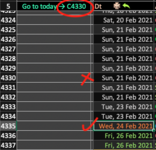SanjayGMusafir
Well-known Member
- Joined
- Sep 7, 2018
- Messages
- 1,438
- Office Version
- 2021
- Platform
- MacOS
I have a table that carries multiple entries of same date - Sorted in Ascending Order.
I'm using following formula to get Cell address that contains today's date
But it returns cell address 2 to 3 cells above the desired cell.
Thanks
I'm using following formula to get Cell address that contains today's date
Excel Formula:
=ADDRESS(MATCH(TODAY(),Banks[Dt],1),3,4,1)But it returns cell address 2 to 3 cells above the desired cell.
- I have tried using "0" in match function, but that doesn't help.
- Also, occasionally current date goes missing in the table, thus using "1" for approximate match becomes, probably, mandatory.
Thanks