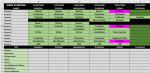NVRensburg
Board Regular
- Joined
- Jul 1, 2014
- Messages
- 100
- Office Version
- 365
- 2016
- Platform
- Windows
Hi there
This is the table that I have populated, now in the bottom table I want to use formula's to find the match the information from the Rows and Columns to put the names in the table from above (if that makes any sense). Please could someone help me with the correct formula.
This is the table that I have populated, now in the bottom table I want to use formula's to find the match the information from the Rows and Columns to put the names in the table from above (if that makes any sense). Please could someone help me with the correct formula.