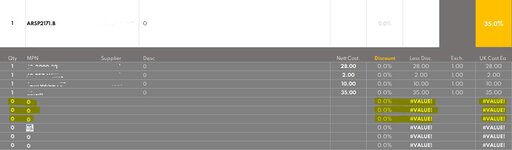Hi,
I have the following VLOOKUP formula which is working well. =IF(D9>=1,IFERROR(VLOOKUP(D9,[Tbl_XX_Costs.xlsx]Sheet1!$B$2:$S$4999,4,FALSE),"EMPTY"),"")
However I came by an article online that explained that using the MATCH instead of Vlookups to a column is better because if the column in the table ever moved it won't break the spreadsheet. For this reason I would like to swap my formula to use the MATCH way instead.
Their example is this:
VLOOKUP EXAMPLE =VLOOKUP(B5, Table1, 2, 0)
MATCH EXAMPLE =VLOOKUP(B5, Table1, MATCH(C4,Table1[#Headers],0), 0)
I've tried myself to adapt my version to match lookup to table1 to the column header 'Part' but no matter what I try it doesn't work. I think it's because my version links to a separate workbook. Can anyone help me adapt my version to work with the match example above. I hope that makes sense!
MY VERSION =IF(D9>=1,IFERROR(VLOOKUP(D9,[Tbl_XX_Costs.xlsx]Sheet1!$B$2:$S$4999,4,FALSE),"EMPTY"),"")
Thanks
I have the following VLOOKUP formula which is working well. =IF(D9>=1,IFERROR(VLOOKUP(D9,[Tbl_XX_Costs.xlsx]Sheet1!$B$2:$S$4999,4,FALSE),"EMPTY"),"")
However I came by an article online that explained that using the MATCH instead of Vlookups to a column is better because if the column in the table ever moved it won't break the spreadsheet. For this reason I would like to swap my formula to use the MATCH way instead.
Their example is this:
VLOOKUP EXAMPLE =VLOOKUP(B5, Table1, 2, 0)
MATCH EXAMPLE =VLOOKUP(B5, Table1, MATCH(C4,Table1[#Headers],0), 0)
I've tried myself to adapt my version to match lookup to table1 to the column header 'Part' but no matter what I try it doesn't work. I think it's because my version links to a separate workbook. Can anyone help me adapt my version to work with the match example above. I hope that makes sense!
MY VERSION =IF(D9>=1,IFERROR(VLOOKUP(D9,[Tbl_XX_Costs.xlsx]Sheet1!$B$2:$S$4999,4,FALSE),"EMPTY"),"")
Thanks