John Caines
Well-known Member
- Joined
- Aug 28, 2006
- Messages
- 1,155
- Office Version
- 2019
- Platform
- Windows
Hi All,
I have a spreadsheet with a list of urls and data columns on a tab called 'Queries',, 5 columns of data (I'll upload spreadsheet so it helps visualise exactly what I have).
I have another tab in the workbook called 'my list'. This can list search terms (words) in Column A2 down,,, usually about 10 keyword phrases,, but could be many more,, IE up to 100
What I really would love to be able to do is have an tab sheet called' results',, and this could have a macro button.
When I press it, it looks at all the keyword phrases on sheet 'my list' (from A2 down) and then looks to find (match) the same phrases that would be in the sheet 'Queries' in column A2 down.
All matches (all data as well on the same row) would be put into sheet results (from A 2 down).
Simple eh!
Only, I'm not clever enough to know how to do / write this
Hope someone can help me out here.
I include an excel sheet attached with sample data...arhhhh,,, I see I cannot attach a sheet here.
here's a dropbox link
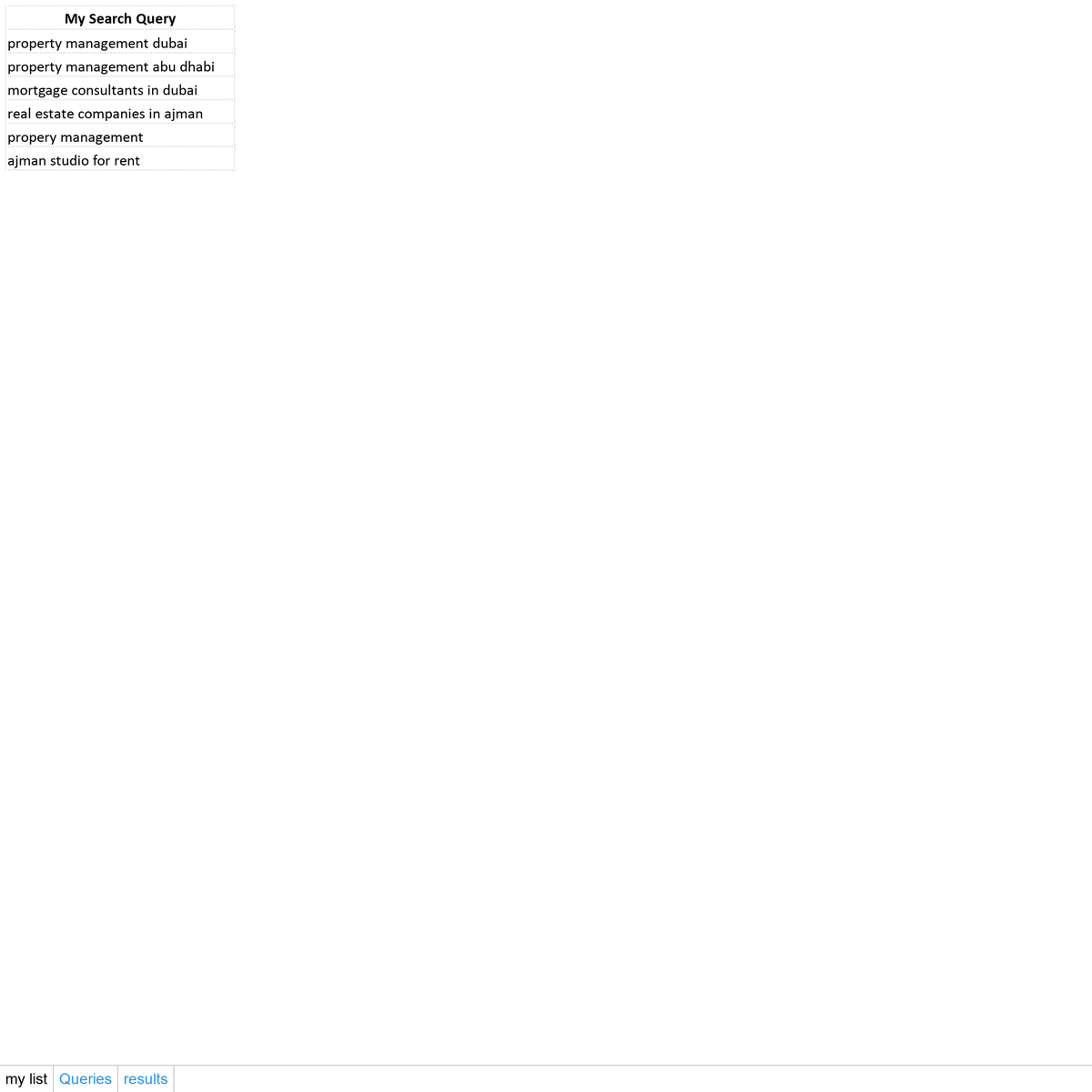
Queries tab
my list tab
results tab
Hope this helps (hope this xl2bb addin has worked!
Many thanks in advance.
Hope it all makes sense
Best regards
john C
I have a spreadsheet with a list of urls and data columns on a tab called 'Queries',, 5 columns of data (I'll upload spreadsheet so it helps visualise exactly what I have).
I have another tab in the workbook called 'my list'. This can list search terms (words) in Column A2 down,,, usually about 10 keyword phrases,, but could be many more,, IE up to 100
What I really would love to be able to do is have an tab sheet called' results',, and this could have a macro button.
When I press it, it looks at all the keyword phrases on sheet 'my list' (from A2 down) and then looks to find (match) the same phrases that would be in the sheet 'Queries' in column A2 down.
All matches (all data as well on the same row) would be put into sheet results (from A 2 down).
Simple eh!
Only, I'm not clever enough to know how to do / write this
Hope someone can help me out here.
I include an excel sheet attached with sample data...arhhhh,,, I see I cannot attach a sheet here.
here's a dropbox link
Queries tab
| Top queries | Clicks | Impressions | CTR | Position |
| شركة عقارات ابوظبي | 1 | 1 | 100% | 1 |
| property group | 1 | 1 | 100% | 2 |
| abu dhabi house for sale | 1 | 1 | 100% | 20 |
| property management companies in dubai | 0 | 150 | 0% | 81.52 |
| property management dubai | 0 | 138 | 0% | 59.54 |
| property management in dubai | 0 | 107 | 0% | 69.65 |
| property management company in dubai | 0 | 70 | 0% | 67.56 |
| dubai property management company | 0 | 61 | 0% | 80.39 |
| property management companies in uae | 0 | 44 | 0% | 56.3 |
| property management company dubai | 0 | 42 | 0% | 72.45 |
| mortgage broker dubai | 0 | 37 | 0% | 46 |
| list of property management companies in dubai | 0 | 36 | 0% | 53.81 |
| property management | 0 | 33 | 0% | 50.97 |
| mortgage brokers in dubai | 0 | 31 | 0% | 36.23 |
| ajman property for sale | 0 | 24 | 0% | 53.96 |
| facility management | 0 | 22 | 0% | 91.77 |
| mortgage brokers uae | 0 | 20 | 0% | 58.2 |
| real estate management companies in dubai | 0 | 20 | 0% | 71.75 |
| property management companies abu dhabi | 0 | 19 | 0% | 17.26 |
| property management abu dhabi | 0 | 18 | 0% | 15.06 |
| villas in abu dhabi | 0 | 18 | 0% | 80.78 |
| property management companies dubai | 0 | 18 | 0% | 89.22 |
| property management uae | 0 | 17 | 0% | 26.29 |
my list tab
| Queries-mrexcel-sample-sheet.xlsm | |||||
|---|---|---|---|---|---|
| A | B | C | |||
| 1 | My Search Query | ||||
| 2 | property management dubai | ||||
| 3 | property management abu dhabi | ||||
| 4 | mortgage consultants in dubai | ||||
| 5 | real estate companies in ajman | ||||
| 6 | propery management | ||||
| 7 | ajman studio for rent | ||||
| 8 | |||||
| 9 | |||||
my list | |||||
results tab
| Queries-mrexcel-sample-sheet.xlsm | ||||||||||||
|---|---|---|---|---|---|---|---|---|---|---|---|---|
| A | B | C | D | E | F | G | H | I | J | |||
| 1 | Matched Queries | Clicks | Impressions | CTR | Position | |||||||
| 2 | ||||||||||||
| 3 | ||||||||||||
| 4 | ||||||||||||
| 5 | Maybe a clickable macro button here? | |||||||||||
| 6 | ||||||||||||
| 7 | ||||||||||||
| 8 | ||||||||||||
| 9 | ||||||||||||
| 10 | ||||||||||||
| 11 | ||||||||||||
results | ||||||||||||
Hope this helps (hope this xl2bb addin has worked!
Many thanks in advance.
Hope it all makes sense
Best regards
john C





