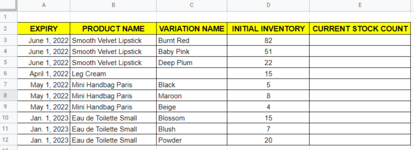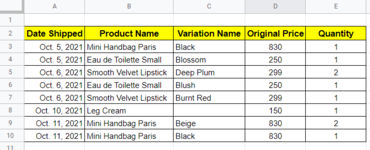azureseas001
New Member
- Joined
- Oct 30, 2021
- Messages
- 1
- Office Version
- 2010
- Platform
- Windows
Hi, newbie here. Thanks in advance for the help.
My question is in using matching or vlookup... I have two spreadsheet tabs. I want to fill up the "Current Stock Count" in first spreadsheet tab, where the product name and variation name will be searched in second spreadsheet, and add up quantity sold for that item, then the total quantity sold will be deducted from the Initial Inventory. How to formulate the code to get the result?
Again, thank you.
My question is in using matching or vlookup... I have two spreadsheet tabs. I want to fill up the "Current Stock Count" in first spreadsheet tab, where the product name and variation name will be searched in second spreadsheet, and add up quantity sold for that item, then the total quantity sold will be deducted from the Initial Inventory. How to formulate the code to get the result?
Again, thank you.