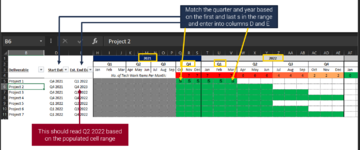I've drawn up a fairly rudimentary project roadmap in excel, which includes project name, start date (quarter year) [column D], end date (quarter year) [column E] and then the timeline itself with green bars reflecting the duration of the project. Instead of simply colouring in the cells, I add a value of 's' and use conditional formatting to colour the cell. The formula I need is to match the start date (first S in cell range) and end date (last s in cell range) and enter that value into columns D and E. If it's easier, I can change the value for end of the cell range if it makes it easier, e.g. change the final S to an 'F' to indicate the finish date.

-
If you would like to post, please check out the MrExcel Message Board FAQ and register here. If you forgot your password, you can reset your password.
You are using an out of date browser. It may not display this or other websites correctly.
You should upgrade or use an alternative browser.
You should upgrade or use an alternative browser.
Matching values based on start and end point in a cell range
- Thread starter FM1
- Start date
Excel Facts
Waterfall charts in Excel?
Office 365 customers have access to Waterfall charts since late 2016. They were added to Excel 2019.
jasonb75
Well-known Member
- Joined
- Dec 30, 2008
- Messages
- 15,507
- Office Version
- 365
- Platform
- Windows
Bad layout is going to make it difficult at best. Due to the way that merged cells work, you will likely only get the correct result if the first or last 'S' is in January.
Please update your account details to show which version of excel you are using so that we can see which functions you have available before attempting to find something that may or may not work.
Please update your account details to show which version of excel you are using so that we can see which functions you have available before attempting to find something that may or may not work.
Upvote
0
Similar threads
- Solved
- Replies
- 3
- Views
- 90
- Replies
- 3
- Views
- 63
- Question
- Replies
- 0
- Views
- 75
- Replies
- 1
- Views
- 356
- Replies
- 2
- Views
- 150