Asdf0qwerty
New Member
- Joined
- Jul 28, 2010
- Messages
- 19
Hi everyone,
I tried to use the Math.Round function inside my UDF Add-In so that it would return a result rounded of to 2 decimal places.
Also, I have this "test table" wherein I could compare the 1.) Results From Manual (left blue column) from 2.) Results From UDF (right blue column).
I used the IF function to test e.g. =IF(CJ14=CM14,"MATCH", "NO MATCH"). I do not understand why there are "NO MATCH" results even though the columns does match. Why did this happen and what should I do to solve the problem?
1. Here's the image of my worksheet
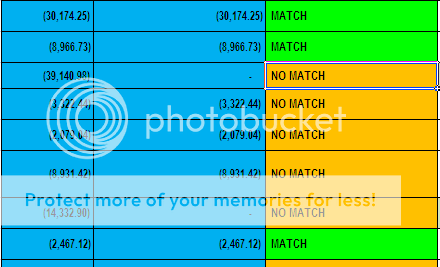
2. Here's the return statement of my UDF
I hope anyone can help me out soon. TIA
I tried to use the Math.Round function inside my UDF Add-In so that it would return a result rounded of to 2 decimal places.
Also, I have this "test table" wherein I could compare the 1.) Results From Manual (left blue column) from 2.) Results From UDF (right blue column).
I used the IF function to test e.g. =IF(CJ14=CM14,"MATCH", "NO MATCH"). I do not understand why there are "NO MATCH" results even though the columns does match. Why did this happen and what should I do to solve the problem?
1. Here's the image of my worksheet
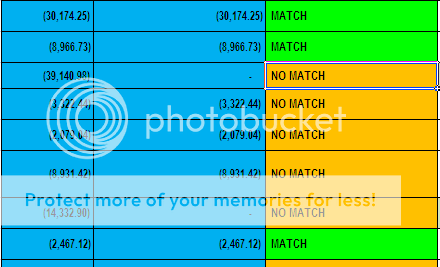
2. Here's the return statement of my UDF
Code:
'This statement returns result into Worksheet Cell
MyCurrencyFunction = Math.Round(CDec(ComputeThis(varX, varY)), 2)I hope anyone can help me out soon. TIA





