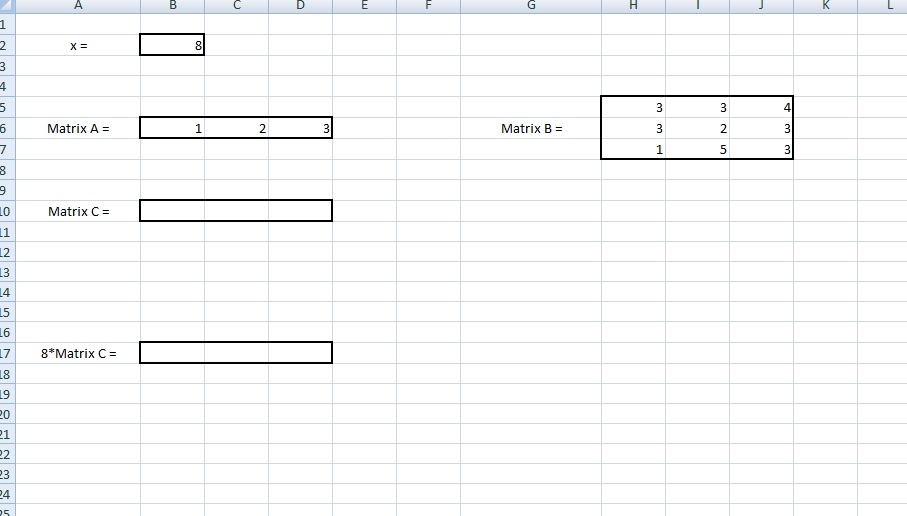To see What I want: http://tinypic.com/r/15s4haq/8
I want a VBA that will multiply Matrix A to Matrix B and store the Answer in Matrix C.
I want a VBA that will multiply Matrix C by 8 and store in Matrix C
If it is possibe, could you give me funcitons to be aware of in Matrix vba, like inverse. I looked
this, but couldn't make heads nor tails of it, since it looks too hard to start from scrach on.
Also, if possibe, could you tell me how to just keep the matrix stored in the vba for later equaions,
without putting the matrix out on a spread sheet.
If you could also inform me on how arrays work, and how it can be used to map 3d space, that would be
greatly appeciated as well. How would I draw this up on the excel worksheet?
Thanks for your help.
I want a VBA that will multiply Matrix A to Matrix B and store the Answer in Matrix C.
I want a VBA that will multiply Matrix C by 8 and store in Matrix C
If it is possibe, could you give me funcitons to be aware of in Matrix vba, like inverse. I looked
this, but couldn't make heads nor tails of it, since it looks too hard to start from scrach on.
Also, if possibe, could you tell me how to just keep the matrix stored in the vba for later equaions,
without putting the matrix out on a spread sheet.
If you could also inform me on how arrays work, and how it can be used to map 3d space, that would be
greatly appeciated as well. How would I draw this up on the excel worksheet?
Thanks for your help.