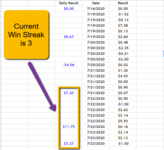I have the following array formula in a spreadsheet:
={((MAX(FREQUENCY(IF(Q894:Q7001>0,ROW(Q894:Q7001)),IF(Q894:Q7001<0,ROW(Q894:Q7001))))))}
It is used to determine the largest number of positive values in a column, (longest winning streak)
and it works fine. This column contains integers that I input, no formulas are used.
However, if I use the same formula in a different column, which is derived from formulas it doesn't work.
Can this formula be amended to solve the problem, or is an entirely different approach required?
Thanks,
Bob
={((MAX(FREQUENCY(IF(Q894:Q7001>0,ROW(Q894:Q7001)),IF(Q894:Q7001<0,ROW(Q894:Q7001))))))}
It is used to determine the largest number of positive values in a column, (longest winning streak)
and it works fine. This column contains integers that I input, no formulas are used.
However, if I use the same formula in a different column, which is derived from formulas it doesn't work.
Can this formula be amended to solve the problem, or is an entirely different approach required?
Thanks,
Bob