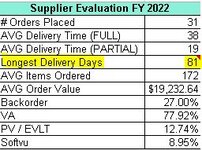paun_shotts
New Member
- Joined
- Nov 4, 2021
- Messages
- 38
- Office Version
- 2013
- Platform
- Windows
Hi,
Firstly, MAXIFS would work, but I don't have Office 360, I'm running Office 2013.
I need to find out the MAX number of column L if the date in column G is >= 2021,7,1 and <= 2022,6,30 (Financial year)
I am currently just using the MAX function, but It required me to update the range at the end of the financial year "=MAX('Supplier Evaluation Log'!L67:L128)" I dont want to have to remember to update this.
I have used AVERAGEIFS and SUMIFS and COUNTIFS for my other needs as per below:
=IFERROR(AVERAGEIFS('Supplier Evaluation Log'!J:J,'Supplier Evaluation Log'!G:G,">="&DATE(2021,7,1),'Supplier Evaluation Log'!G:G,"<="&DATE(2022,6,30)),"0")
I have read that this can be done with =AGGREGATE as well as an array of =MAX(IF(TEXT... but I am not able to get this to work.
Can someone please help me out?
I need to find out the MAX number of column L
If the date in column G is >= 2021,7,1 and <= 2022,6,30 (Financial year)
Firstly, MAXIFS would work, but I don't have Office 360, I'm running Office 2013.
I need to find out the MAX number of column L if the date in column G is >= 2021,7,1 and <= 2022,6,30 (Financial year)
I am currently just using the MAX function, but It required me to update the range at the end of the financial year "=MAX('Supplier Evaluation Log'!L67:L128)" I dont want to have to remember to update this.
I have used AVERAGEIFS and SUMIFS and COUNTIFS for my other needs as per below:
=IFERROR(AVERAGEIFS('Supplier Evaluation Log'!J:J,'Supplier Evaluation Log'!G:G,">="&DATE(2021,7,1),'Supplier Evaluation Log'!G:G,"<="&DATE(2022,6,30)),"0")
I have read that this can be done with =AGGREGATE as well as an array of =MAX(IF(TEXT... but I am not able to get this to work.
Can someone please help me out?
I need to find out the MAX number of column L
If the date in column G is >= 2021,7,1 and <= 2022,6,30 (Financial year)