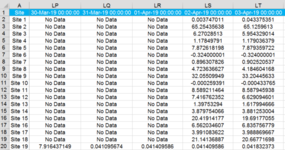Hi,
I have a problem that I can't find a solution for. I have a table that retrieves total production from a site on a given day. This ranges back 3 years.
What I want to be able to find is the maximum 7 day average throughout that period. Any suggestions on the best way to achieve this would be most appreciated. All moving averages I have found do not seem to work dynamically in the way required.
Example table:
From this, I then have a separate table as such;
What I'd like to do is have a formula, or a macro, that works through the data row by row, calculates the 7 day averages and at the end of it gives me the maximum 7 day average.
Any help or suggestions would be most appreciated.
I have a problem that I can't find a solution for. I have a table that retrieves total production from a site on a given day. This ranges back 3 years.
What I want to be able to find is the maximum 7 day average throughout that period. Any suggestions on the best way to achieve this would be most appreciated. All moving averages I have found do not seem to work dynamically in the way required.
Example table:
| Site | 01/01/2021 | 02/01/2021 | 03/01/201 | 04/01/2021 | 05/01/2021 | 06/01/2021 | 07/01/2021 | 08/01/2021 | 09/01/2021 | 10/01/2021 |
| Site 1 | 66 | 88 | 51 | 22 | 33 | 11 | 55 | 88 | 99 | 100 |
| Site 2 | 55 | 55 | 25 | 12 | 14 | 18 | 20 | 26 | 28 | 30 |
| Site 3 | 44 | 44 | 250 | 137 | 22 | 11 | 5 | 800 | 500 | 600 |
From this, I then have a separate table as such;
| Site | Max 7 Day Average |
| Site 1 | |
| Site 2 | |
| Site 3 |
What I'd like to do is have a formula, or a macro, that works through the data row by row, calculates the 7 day averages and at the end of it gives me the maximum 7 day average.
Any help or suggestions would be most appreciated.