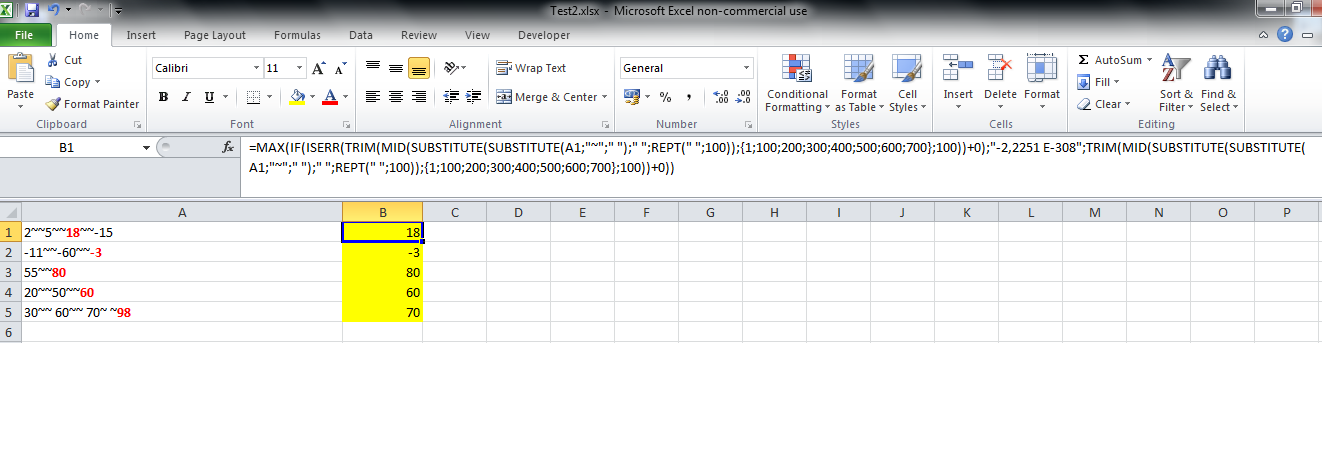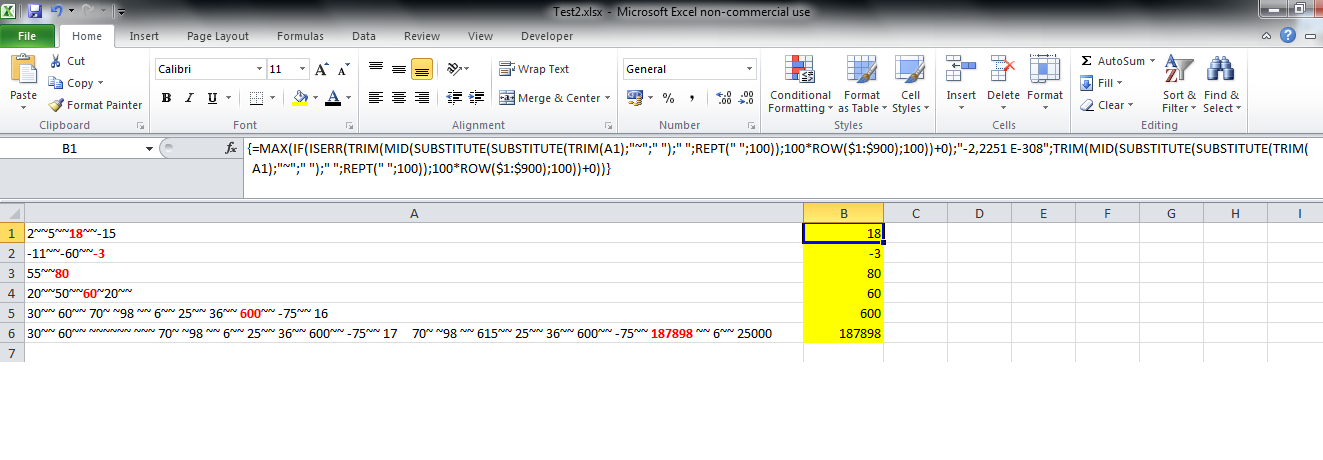Dear Friends,
I have a workbook where cells are carrying values like the following:
2~~5~~18~~-15
-11~~-60~~-3
55~~80
More surprisingly sometimes there is a space after~~ sometimes there isn't like this
20~~50~~60
30~~ 60~~ 70
I badly need a formula which will give me the highest value of those cells
That means:
2~~5~~18~~-15 = Desired Result is 18
But the formula will work irrespective the space.
Thanks in advance
Regards
RAMU
I have a workbook where cells are carrying values like the following:
2~~5~~18~~-15
-11~~-60~~-3
55~~80
More surprisingly sometimes there is a space after~~ sometimes there isn't like this
20~~50~~60
30~~ 60~~ 70
I badly need a formula which will give me the highest value of those cells
That means:
2~~5~~18~~-15 = Desired Result is 18
But the formula will work irrespective the space.
Thanks in advance
Regards
RAMU