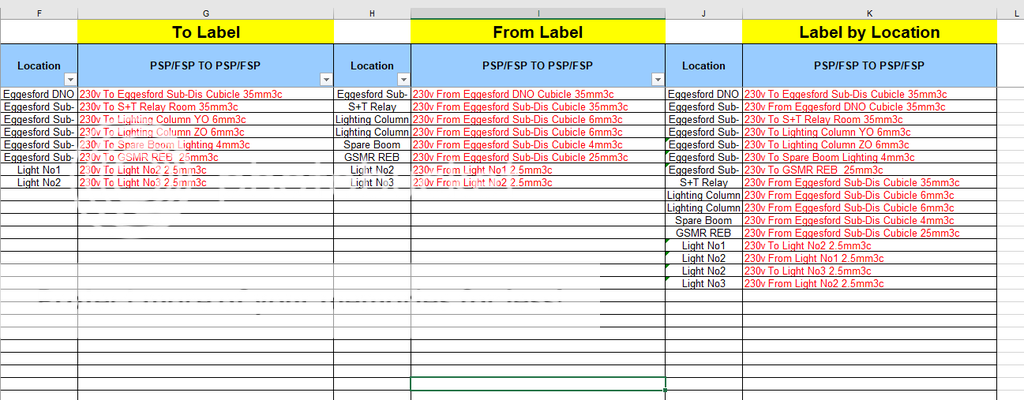leecavturbo
Well-known Member
- Joined
- Jan 4, 2008
- Messages
- 681
i have 2 columns of data ( label text ) the labels are location specific , the 1st & 3rd column details the location for each. how can my spreadsheet merge the 2 label columns so that the locations are in progressive rows?
so my data is F,G,H,I and i need J,K to auto sort
F is location, G is label, H is location, I is label. J should be location and K label sorted in order of location
TIA
so my data is F,G,H,I and i need J,K to auto sort
F is location, G is label, H is location, I is label. J should be location and K label sorted in order of location
TIA
Last edited: