Jimmypop
Well-known Member
- Joined
- Sep 12, 2013
- Messages
- 753
- Office Version
- 365
- Platform
- Windows
Hi all
Ok first of all I apologise and I know it is against the rules but I cannot delete my previous thread (Previous) The reason I am making a new one is that I forgot to add my data via XL2BB for easier assistance (post was not editable anymore so I replied to my own thread). Stupid... I know... this moved it from Unanswered to New Posts and I realised I will not be getting that many responses. Admin... will take my hiding like a man

 Is it possible to lock other thread and continue on this one for assistance.
Is it possible to lock other thread and continue on this one for assistance.
So... I was following a post on the net Merge Pivot ... I am at the moment trying the step by creating relationships between Tables... but get the following error message
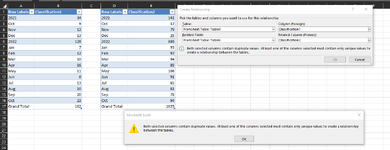
Now I investigated and the issue was with duplicate values.... So updated question is...
How can I combine these two pivot tables into one (all obviously need to update with data automatically)?
Ok first of all I apologise and I know it is against the rules but I cannot delete my previous thread (Previous) The reason I am making a new one is that I forgot to add my data via XL2BB for easier assistance (post was not editable anymore so I replied to my own thread). Stupid... I know... this moved it from Unanswered to New Posts and I realised I will not be getting that many responses. Admin... will take my hiding like a man
So... I was following a post on the net Merge Pivot ... I am at the moment trying the step by creating relationships between Tables... but get the following error message
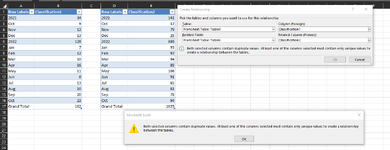
Now I investigated and the issue was with duplicate values.... So updated question is...
How can I combine these two pivot tables into one (all obviously need to update with data automatically)?
| Near Misses for month end.xlsx | |||||||
|---|---|---|---|---|---|---|---|
| A | B | C | D | E | |||
| 1 | Row Labels | Count of Classification | Row Labels | Count of Classification | |||
| 2 | 2021 | 34 | 2021 | 141 | |||
| 3 | Oct | 9 | Oct | 37 | |||
| 4 | Nov | 12 | Nov | 79 | |||
| 5 | Dec | 13 | Dec | 25 | |||
| 6 | 2022 | 128 | 2022 | 888 | |||
| 7 | Jan | 7 | Jan | 93 | |||
| 8 | Feb | 12 | Feb | 97 | |||
| 9 | Mar | 10 | Mar | 94 | |||
| 10 | Apr | 16 | Apr | 89 | |||
| 11 | May | 11 | May | 106 | |||
| 12 | Jun | 6 | Jun | 91 | |||
| 13 | Jul | 13 | Jul | 65 | |||
| 14 | Aug | 10 | Aug | 81 | |||
| 15 | Sep | 20 | Sep | 78 | |||
| 16 | Oct | 23 | Oct | 94 | |||
| 17 | Grand Total | 162 | Grand Total | 1029 | |||
Sheet1 | |||||||





