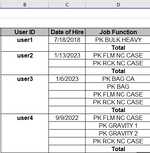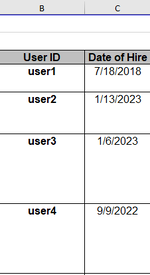FrenchCelt
Board Regular
- Joined
- May 22, 2018
- Messages
- 214
- Office Version
- 365
- Platform
- Windows
Hello,
I have a macro that formats data to make it suitable for others to read. One thing I'm trying to add is the merging of cells in one column to match the same format in the column next to it. Basically the values in column B indicate the user name of an employee and the number of rows encompasses all the data of their productivity, and this range varies per person, so I can't use a constant value. I've attached an image of what I'm talking about. I want to merge the cells in column C to match the merging of the corresponding merged cells in column B so it looks like the next attached image. Can anyone provide some guidance?
I have a macro that formats data to make it suitable for others to read. One thing I'm trying to add is the merging of cells in one column to match the same format in the column next to it. Basically the values in column B indicate the user name of an employee and the number of rows encompasses all the data of their productivity, and this range varies per person, so I can't use a constant value. I've attached an image of what I'm talking about. I want to merge the cells in column C to match the merging of the corresponding merged cells in column B so it looks like the next attached image. Can anyone provide some guidance?