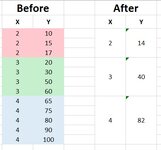Hello everyone,
I have sets of data points (X and Y shown in blocks with a similar color), each of the data sets with a unique X value. I would like to merge the similar (X) values and only have one value instead in each colored block as the X value. In each data set (colored blocks), I would like to have an average of the Y values in a separate box.
I just manually did the calculations for some blocks, but due to a high number of data sets, I am just wondering if you could kindly propose to me a formula/code that I can use. Any hint would be also highly appreciated.
I would appreciate your help in advance:
Cheers
I have sets of data points (X and Y shown in blocks with a similar color), each of the data sets with a unique X value. I would like to merge the similar (X) values and only have one value instead in each colored block as the X value. In each data set (colored blocks), I would like to have an average of the Y values in a separate box.
I just manually did the calculations for some blocks, but due to a high number of data sets, I am just wondering if you could kindly propose to me a formula/code that I can use. Any hint would be also highly appreciated.
I would appreciate your help in advance:
Cheers