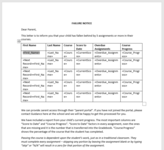I am trying to pull information from a list of students in excel to a Letter. I would like to be able to allow the merge to pull all data based on a name.
Is there a way to pull the data based on a name through a merge without having to do it manually?
I have attached a example letter of how I want it to look like after pulling the information and a spreadsheet I would like to pull the information from.
Is there a way to pull the data based on a name through a merge without having to do it manually?
I have attached a example letter of how I want it to look like after pulling the information and a spreadsheet I would like to pull the information from.
| FAILURE NOTICE EXAMPLE SHEET.xlsx | ||||||||||
|---|---|---|---|---|---|---|---|---|---|---|
| A | B | C | D | E | F | G | H | |||
| 1 | First Name | Last Name | Course | TeacherName | CurrentScore | Score To Date | Overdue Assignments | Course Progress | ||
| 2 | Jon | Doe | British Literature | SMITH | 80% | 12% | 12 | 7% | ||
| 3 | Jon | Doe | CRM | JOHNSON | 81.50% | 17% | 8 | 14% | ||
| 4 | Jon | Doe | Economics | CREWS | 87.60% | 26% | 5 | 21% | ||
| 5 | Jon | Doe | Zoology B | JONES | 86.10% | 30% | 8 | 7% | ||
| 6 | Jon | Doe | Business and Technology | GATES | 91.70% | 14% | 8 | 4% | ||
| 7 | Jane | Smith | Biology B | WARE | 52.60% | 13% | 9 | 9% | ||
| 8 | Jane | Smith | World History | STONE | 44.40% | 13% | 11 | 12% | ||
| 9 | Jane | Smith | Business and Technology | GATES | 35% | 5% | 9 | 11% | ||
| 10 | Tim | Friend | ELA | DANE | 43% | 4% | 17 | 6% | ||
| 11 | Tim | Friend | Math | THOMAS | 84.10% | 3% | 12 | 4% | ||
| 12 | Tim | Friend | Science | SAMS | 56.50% | 2% | 14 | 2% | ||
| 13 | Tim | Friend | Social Studies | STONE | 64.50% | 10% | 10 | 10% | ||
| 14 | Tim | Friend | Transition 101 | WELLS | 47% | 4% | 6 | 4% | ||
| 15 | Tim | Friend | Keyboarding and Applications | GATES | 76% | 17% | 11 | 13% | ||
| 16 | Sue | Mathis | Algebra I | THOMAS | 0% | 0% | 17 | 0% | ||
| 17 | Sue | Mathis | Literature and Composition | SMITH | 0% | 0% | 16 | 0% | ||
| 18 | Sue | Mathis | Physical Science B | JOCK | 82.40% | 3% | 14 | 4% | ||
| 19 | Sue | Mathis | Spanish 1 | HOSE | 0% | 0% | 9 | 0% | ||
| 20 | Sue | Mathis | Health and Fitness | JOCK | 89.80% | 3% | 11 | 4% | ||
| 21 | Sue | Mathis | Transition 101 | WELLS | 0% | 0% | 7 | 0% | ||
| 22 | Sue | Mathis | Bus Tech | GATES | 0% | 0% | 17 | 0% | ||
| 23 | Lou | Row | ELA | DANE | 74.90% | 22% | 8 | 17% | ||
| 24 | Lou | Row | Math | THOMAS | 0% | 0% | 14 | 0% | ||
| 25 | Lou | Row | Science | SAMS | 73% | 21% | 8 | 11% | ||
| 26 | Lou | Row | Social Studies | STONE | 87.60% | 26% | 6 | 17% | ||
| 27 | Lou | Row | Keyboarding and Applications | GATES | 63.90% | 10% | 9 | 14% | ||
FAILURE NOTICE EXAMPLE SHEET | ||||||||||