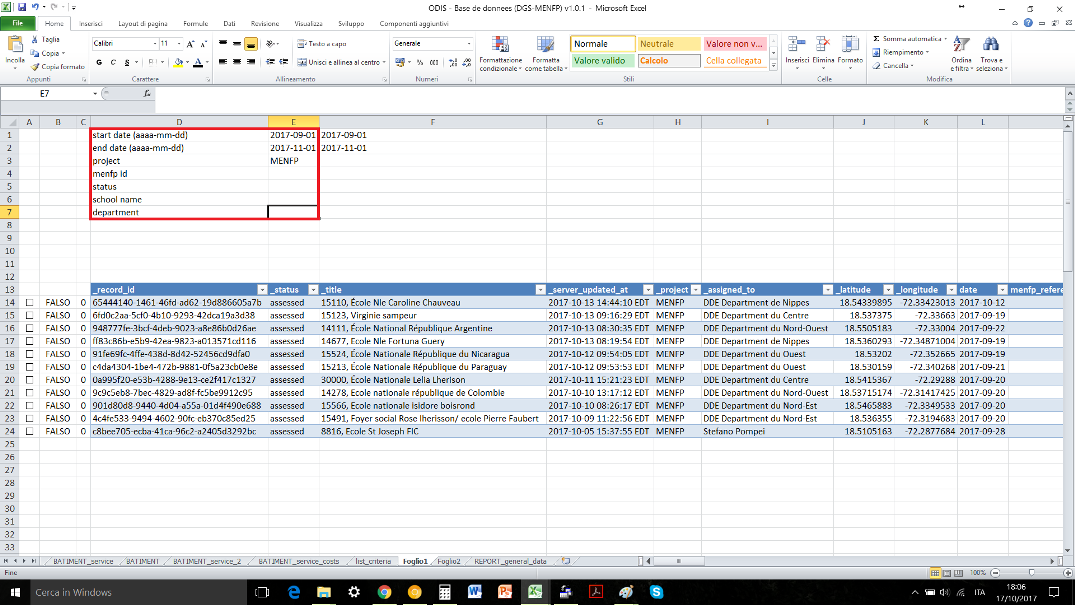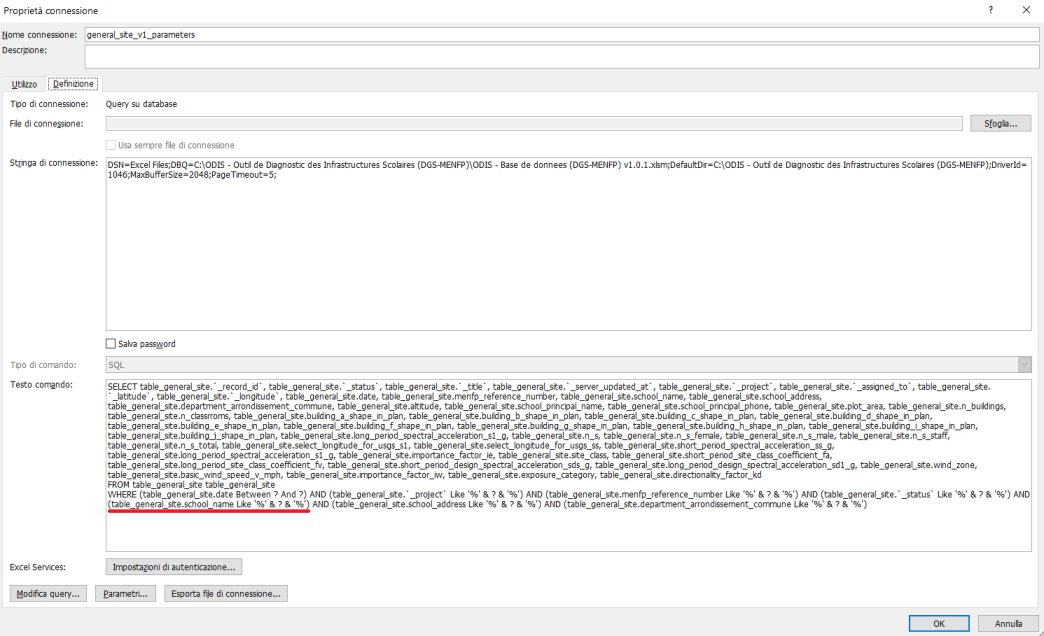ARAGORN II
New Member
- Joined
- Oct 17, 2017
- Messages
- 3
Hi all!
I hope to have chosen the right section of the forum, if not, I'm sorry, feel free to move my thread in the most appropriate one.
I'm writing since I have some difficulties in writing the correct SQL instructions when using Microsoft Query to pull out data from an Excel table. I'm using some parameters to retrive the desired records, my problem is that I cannot write the correct SQL instructions in order to perform a non-case sensitive and non-accent/special characters sensitive search.
Below you can see the data I'm working on.

In the red box there are the parameters I'm using to filter the records. Everything is working pretty well, the issue is when I try to perform a search entering a value for the "school name" parameter. Since the research performed is case sensitive and accent sensitive, I'm not able to get the result I'd like to have.
To be clearer, I'll make an example. Let's say I'd like to retrive all the records containing "Republique" OR "REPUBLIQUE" OR "République" OR "republique" in the school name, could you suggest me how I should edit the SQL instructions to make this happen?
This is the SQL code I have:

I tried using COLLATE UTF8_GENERAL_CI before LIKE but I'm not sure if I'm having the right approach.
Thanks.
Have a nice evening,
Stefano
I hope to have chosen the right section of the forum, if not, I'm sorry, feel free to move my thread in the most appropriate one.
I'm writing since I have some difficulties in writing the correct SQL instructions when using Microsoft Query to pull out data from an Excel table. I'm using some parameters to retrive the desired records, my problem is that I cannot write the correct SQL instructions in order to perform a non-case sensitive and non-accent/special characters sensitive search.
Below you can see the data I'm working on.
In the red box there are the parameters I'm using to filter the records. Everything is working pretty well, the issue is when I try to perform a search entering a value for the "school name" parameter. Since the research performed is case sensitive and accent sensitive, I'm not able to get the result I'd like to have.
To be clearer, I'll make an example. Let's say I'd like to retrive all the records containing "Republique" OR "REPUBLIQUE" OR "République" OR "republique" in the school name, could you suggest me how I should edit the SQL instructions to make this happen?
This is the SQL code I have:
I tried using COLLATE UTF8_GENERAL_CI before LIKE but I'm not sure if I'm having the right approach.
Thanks.
Have a nice evening,
Stefano