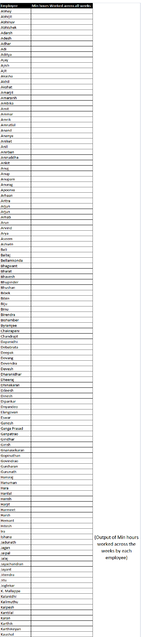anuradhagrewal
Board Regular
- Joined
- Dec 3, 2020
- Messages
- 85
- Office Version
- 2010
- Platform
- Windows
Hi
I have a problem in finding the MINIMUM hrs worked by an employee week on week. For eg Employee Name "Kishore" appears in A2,A35,J34,G72 but what I need is in the output column the lowest hours Kishore has worked.
This is a repetitive process that has to be done week on week and with lots of data so using the Pivot table option is unfeasible.
The link of the data file is with the Data worksheet and the desired output worksheet here
What I was looking is MIN function based output.
Please guide.
Thanks
Regards
Anuradha
I have a problem in finding the MINIMUM hrs worked by an employee week on week. For eg Employee Name "Kishore" appears in A2,A35,J34,G72 but what I need is in the output column the lowest hours Kishore has worked.
This is a repetitive process that has to be done week on week and with lots of data so using the Pivot table option is unfeasible.
The link of the data file is with the Data worksheet and the desired output worksheet here
What I was looking is MIN function based output.
Please guide.
Thanks
Regards
Anuradha