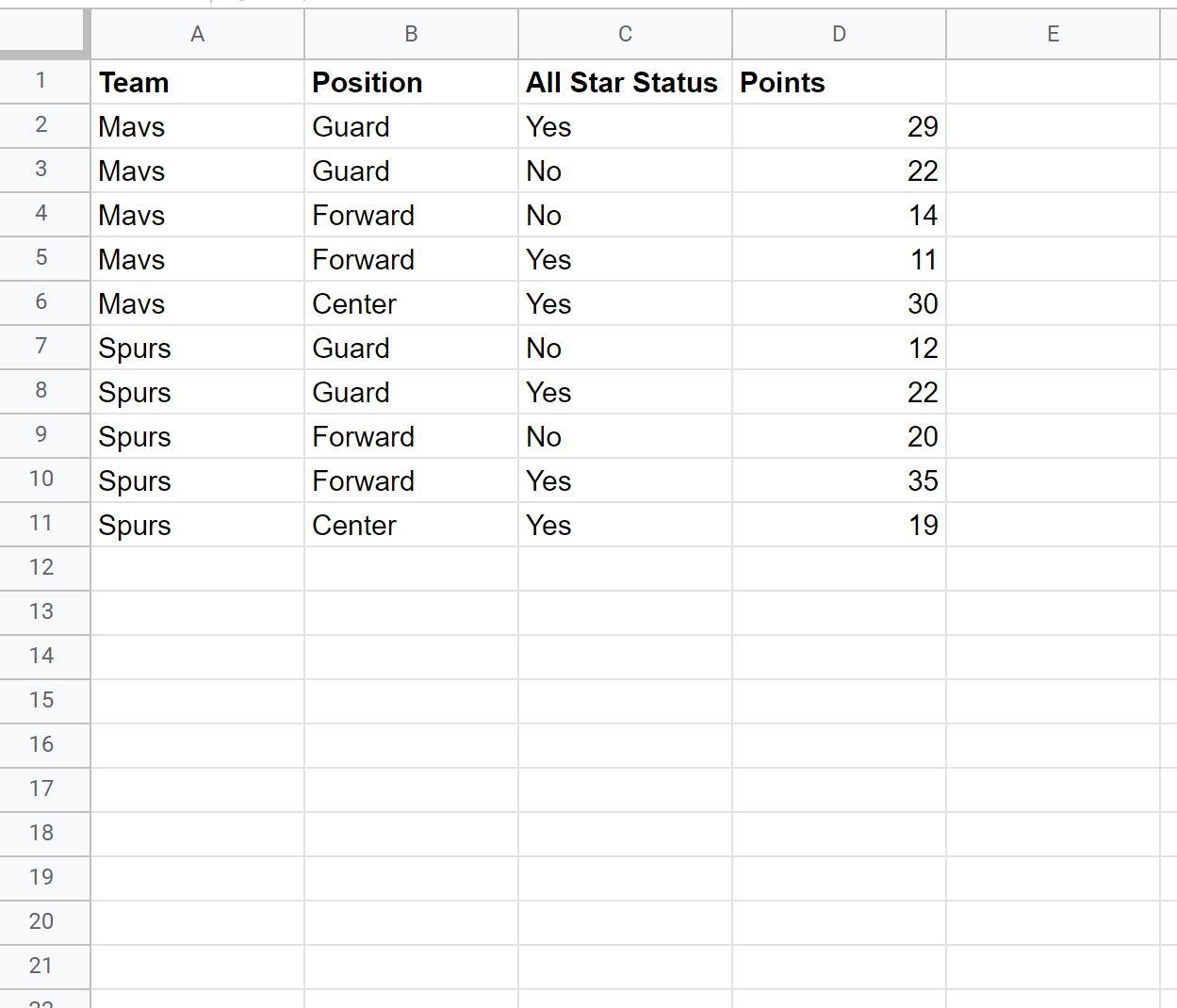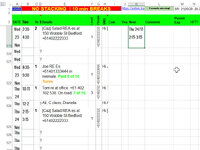Wad Mabbit
Board Regular
- Joined
- Mar 31, 2016
- Messages
- 74
- Office Version
- 2016
- Platform
- Windows
I'musing Ctrl+J to create a line break in a date format
For instance
dddCtrl+JdCtrl+Jmmm;;;@
to produce
ddd
d
mmm
However, I get a wide indent, so much of the idea is wasted, like:
ddd
d
mmm

What I'm trying to do is to get date information into a cell as narrow as possible but still easily readable. Rows with bookings are usually 3 lines deep, hence the two line breaks.
I don't know what is causing the phantom spaces/indenting, but it's counter-productive. Any help on this?
For instance
dddCtrl+JdCtrl+Jmmm;;;@
to produce
ddd
d
mmm
However, I get a wide indent, so much of the idea is wasted, like:
ddd
d
mmm
What I'm trying to do is to get date information into a cell as narrow as possible but still easily readable. Rows with bookings are usually 3 lines deep, hence the two line breaks.
I don't know what is causing the phantom spaces/indenting, but it's counter-productive. Any help on this?