Not sure if this has already been addressed, as I wasn't able to find this problem through searching this forum. Sometimes, when I open files created by others (more than a one off), certain text is not viewable in the cell. However, the contents are there, and can be seen in the Formula Bar, and will be visible if the file is printed. This is NOT a formatting issue, as I have tried changing font properties as well as cell properties, and both have been unsuccessful in resolving the issue. I have also tried uninstalling and reinstalling Excel with no success. This problem hasn't occurred on spreadsheets authored by me. Here are a couple of screen-shots to illustrate:
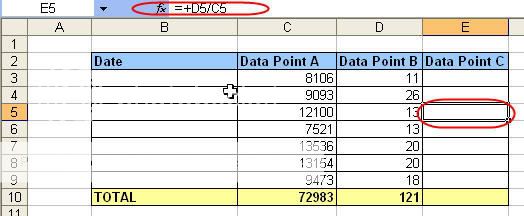
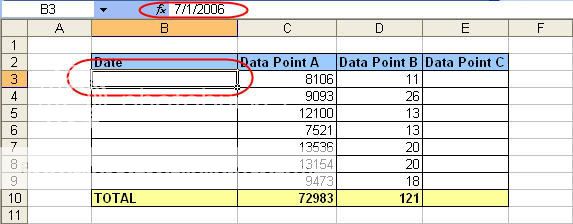
Here is information related to what I am running:
Windows XP Pro - Version 2002
Service Pack 2
Excel 2003 (Part of Office Pro Edition)
Thanks in advance for any suggestions!
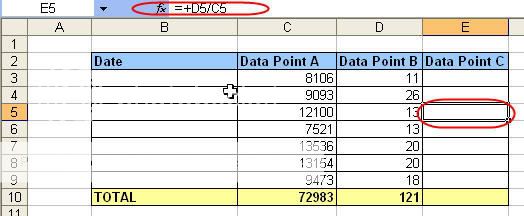
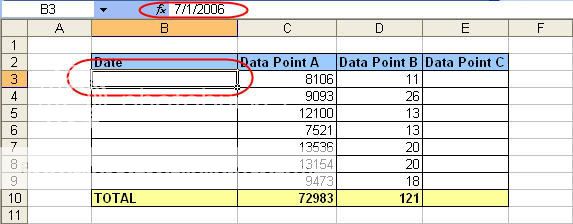
Here is information related to what I am running:
Windows XP Pro - Version 2002
Service Pack 2
Excel 2003 (Part of Office Pro Edition)
Thanks in advance for any suggestions!





