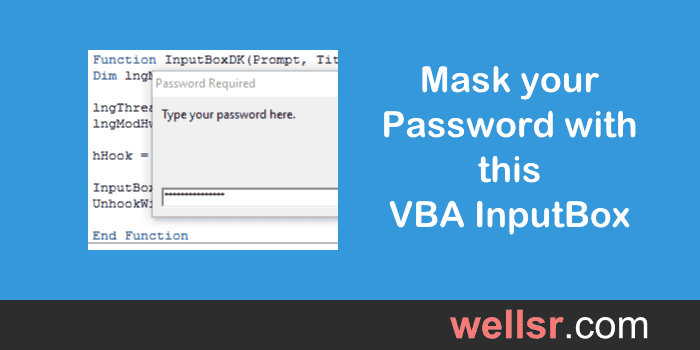Hey Excel Gurus,
How are you? I have a code that protects all sheets in a workbook.
I want to add two more features to it.
1. Ask the user to enter the same password twice.
2. I need a check mark option to hide the password with round circles for each character input. Thus by default the user can view the password but check marking "Hide Password" should hide the password.
Will appreciate plenty,
Thanks.
How are you? I have a code that protects all sheets in a workbook.
VBA Code:
Sub ProtectAll()
Dim wSheet As Worksheet
Dim Pwd As String
Pwd = InputBox("Enter your password to protect all worksheets", "Password Input")
For Each wSheet In Worksheets
wSheet.Protect Password:=Pwd
Next wSheet
End SubI want to add two more features to it.
1. Ask the user to enter the same password twice.
2. I need a check mark option to hide the password with round circles for each character input. Thus by default the user can view the password but check marking "Hide Password" should hide the password.
Will appreciate plenty,
Thanks.