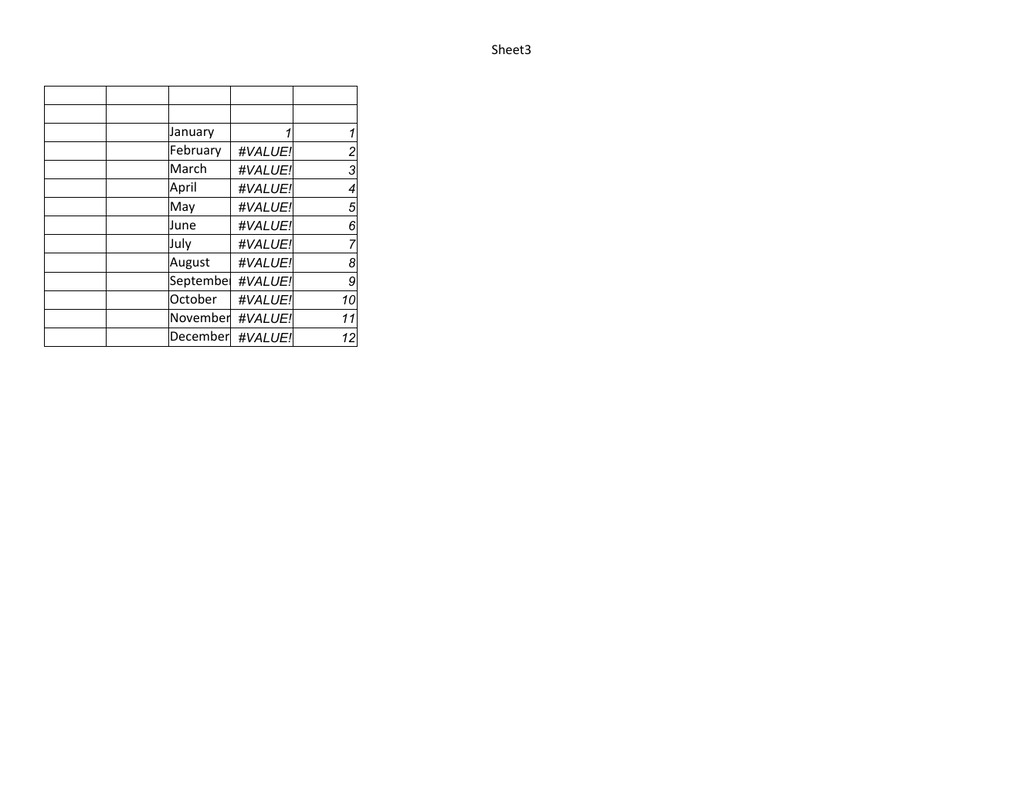dngandbored
New Member
- Joined
- Nov 13, 2021
- Messages
- 10
- Office Version
- 365
- 2019
- Platform
- Windows
Hi there, I tried to use the month() function to convert month (January, February etc) to numeric format in Excel. It doesn't work. I don't know what went wrong. Please see my screenshot below
I typed "March" in C4 and try to convert to "3" by using month( ) but I couldn't
 please help!!
please help!!

I typed "March" in C4 and try to convert to "3" by using month( ) but I couldn't