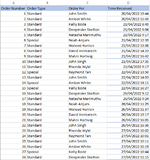Hi Everyone,
I am unsure how to word the question and because of this unsure if this has already been answered.
I have order data coming in via email > power automate > excel. The power automate is importing the data into a table in excel and captures the time received (example of format "21/01/2022 12:10:03 PM").
My question is, how can I see a monthly comparison of total orders to a certain day?
If today is April 15, I would like to compare with each month up to the 15th. So Jan 15, Feb 15.. etc.. if the day was April 20th, it would need to compare Jan 20, Feb 20.. etc up to the current April 20th
Is there a way that this would recognize what day and month it is and compare without changing the formula?
Thanks in advance!
I am unsure how to word the question and because of this unsure if this has already been answered.
I have order data coming in via email > power automate > excel. The power automate is importing the data into a table in excel and captures the time received (example of format "21/01/2022 12:10:03 PM").
My question is, how can I see a monthly comparison of total orders to a certain day?
If today is April 15, I would like to compare with each month up to the 15th. So Jan 15, Feb 15.. etc.. if the day was April 20th, it would need to compare Jan 20, Feb 20.. etc up to the current April 20th
Is there a way that this would recognize what day and month it is and compare without changing the formula?
Thanks in advance!